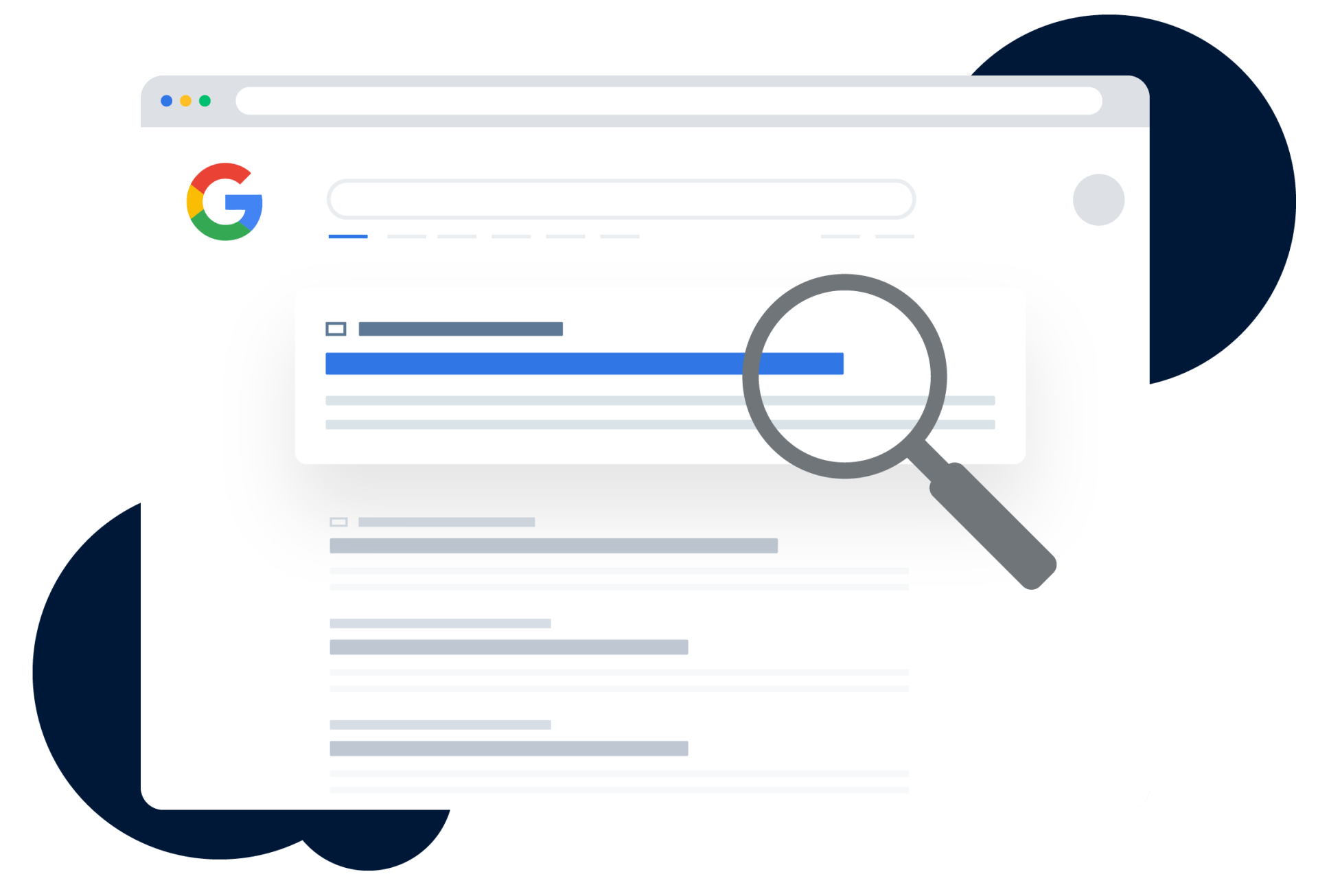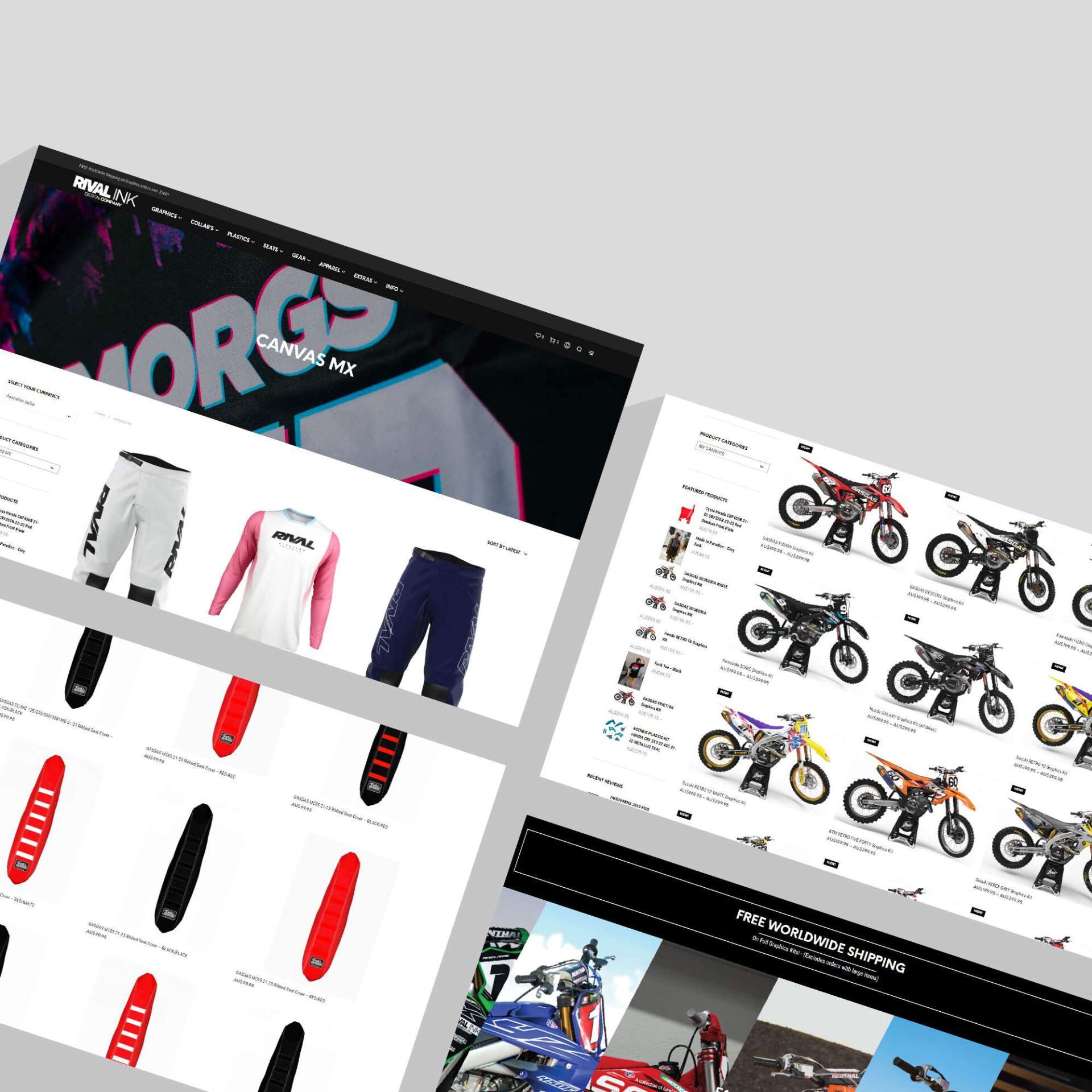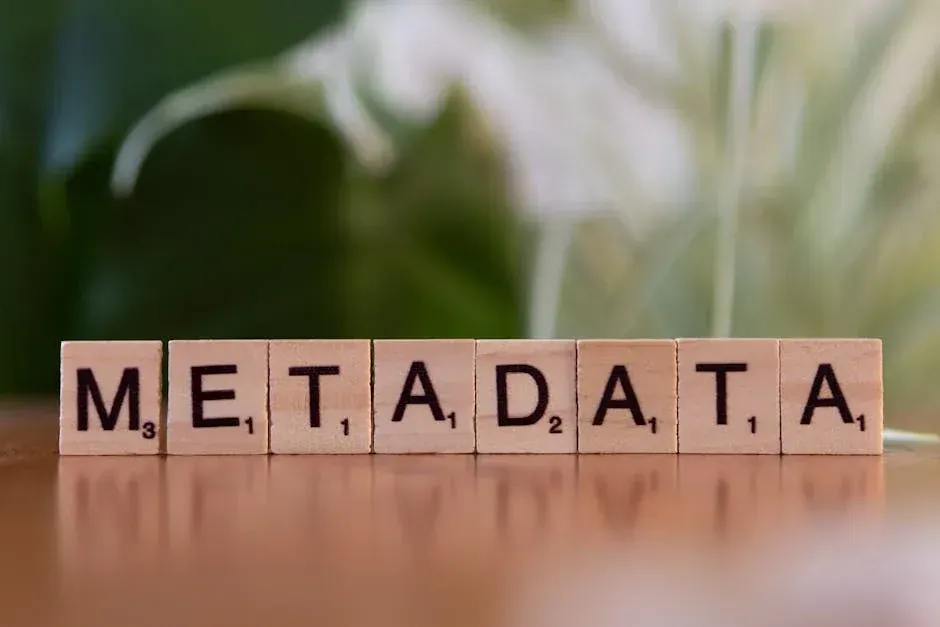Hitting the Bullseye: Bing Ads Audience Targeting Guide
Bing Ads audience targeting is a powerful tool for businesses looking to fine-tune their digital marketing strategies and connect with the right audience. By allowing advertisers to tailor campaigns based on geographic location, demographics, and device preferences, Bing Ads provides a versatile platform to reach potential customers more effectively. With robust options available, businesses can ensure their message is seen at the right time and by the right people.
Here's why Bing Ads audience targeting is crucial for your success:
- Reach the Right People: Customise your ad campaigns to target specific demographics who are interested in what you offer.
- Geotargeting Capabilities: Precisely target audiences in specific locations, or exclude areas where your ads might be less relevant.
- Device Flexibility: Optimise campaigns for multiple devices, ensuring your message reaches customers wherever they are.
As digital marketing spaces become more competitive, mastering platforms like Bing Ads is essential. I'm Amber Porter, and with years of hands-on experience in leading marketing initiatives, I've seen the transformative potential that precision targeting with Bing Ads can bring to a business. Let’s dive into how you can perfect your targeting strategy and start hitting the bullseye with every campaign.
Understanding Bing Ads Audience Targeting
Bing Ads audience targeting allows you to reach your ideal customers with precision. By leveraging various targeting options, you can ensure your ads are seen by the right people at the right time. Let's explore the key components of Bing Ads audience targeting.
Targeting Options
Bing Ads offers a range of targeting options to help you customise your campaigns:
- Geographic Targeting: Choose specific locations to target or exclude. You can focus on cities, states, or even postal codes. This is perfect for businesses looking to tap into local markets.
- Demographic Targeting: Target audiences based on age, gender, and other demographic factors. This allows you to tailor your ads to the groups most likely to be interested in your products or services.
- Device Targeting: Optimise your ads for different devices, such as desktops, tablets, and smartphones. This ensures your message is delivered effectively, no matter how your audience accesses the web.
Audience Ads
Audience ads are a unique feature of Bing Ads that help you connect with high-quality traffic. These ads are displayed across the Microsoft Audience Network, which includes platforms like MSN, Outlook.com, and Microsoft Edge. By using audience ads, you can reach users based on their interests and online behaviours.
Key Benefits of Audience Ads:
- Rich Data Integration: Utilise Microsoft's first-party data to target users based on search and web activity, content preferences, and more.
- Improved Reach: Audience ads expand your reach beyond traditional search ads, allowing you to engage with users across different platforms.
Microsoft Audience Network
The Microsoft Audience Network is a powerful tool that improves your Bing Ads campaigns. It uses billions of data points to connect you with audiences who have shown intent and interest in your offerings.
- Intent Signals: The network leverages data from Microsoft properties to identify consumer intent, allowing you to deliver highly personalised engagements.
- Full Funnel Approach: Target users at different stages of their decision journey, from awareness to conversion, ensuring your ads are relevant throughout their buying process.
By understanding and utilising these features, you can optimise your Bing Ads audience targeting and achieve better marketing performance. Now, let's move on to setting up your Bing Ads campaign for success.
Setting Up Your Bing Ads Campaign
When it comes to setting up your Bing Ads campaign, getting the basics right is crucial. Let's break down the essential steps: campaign setup, ad group criteria, and location targeting.
Campaign Setup
First, you'll need to define the core of your campaign. Begin by setting a clear objective. Are you aiming for more website visits, increased sales, or brand awareness? Having a clear goal will guide your strategy.
- Budget and Bidding: Decide how much you're willing to spend daily. Bing Ads allows flexible budgeting, so you can adjust based on performance. Use manual or automated bidding strategies to maximise your ROI.
- Ad Formats: Choose the right ad format for your campaign. Bing Ads supports text ads, image-based ads, and video ads. Select the format that best suits your message and audience.
Ad Group Criteria
Ad groups are the building blocks of your campaign. They allow you to organise your ads based on themes or products.
- Keywords: Select relevant keywords that match what your potential customers are searching for. Use Bing’s keyword planner to find the right terms.
- Ad Copy: Write compelling ad copy that grabs attention and encourages clicks. Highlight unique selling points and include a clear call-to-action.
- Target Criteria: Define who should see your ads. Use demographic targeting to focus on specific age groups, genders, or interests. This precision helps increase your ad's effectiveness.
Location Targeting
Location targeting is a powerful feature in Bing Ads, especially for businesses looking to reach local customers.
- Geographic Areas: Choose specific locations where your ads will appear. This can be as broad as entire countries or as specific as individual postal codes.
- Exclusions: Prevent your ads from showing in areas that aren't relevant to your business. This helps conserve your budget for high-potential regions.
- Bid Adjustments: Adjust your bids for different locations to maximise visibility where it's most valuable. For instance, increase bids in regions with higher conversion rates.
By following these steps, you can create a Bing Ads campaign that's well-structured and targeted. This foundation will set you up for success as you move into more advanced targeting techniques.
Advanced Targeting Techniques
After setting up your Bing Ads campaign, it's time to dig into advanced targeting techniques. These strategies help you reach the right audience more effectively and make the most of your ad spend.
Demographic Targeting
Demographic targeting allows you to tailor your ads to specific groups based on age, gender, and more. This means you can focus on the people most likely to be interested in your products or services.
- Age and Gender: Adjust your bids to target specific age groups or genders. For instance, increase your bid by 10% for a demographic that shows higher conversion rates.
- Bid Boosting: Use bid boosting to increase your ad visibility for targeted demographics. You can adjust bids by up to 900% for certain groups, boosting your chances of reaching the right audience.
- Flexibility: You can set demographic targets at both the campaign and ad group levels, allowing for precise control over who sees your ads.
Device Targeting
Device targeting lets you reach users on their preferred devices—whether it's a desktop, tablet, or smartphone.
- Cross-Device Reach: Ensure your ads are visible on all devices. This is crucial as people switch between devices throughout the day.
- Bid Adjustments by Device: Adjust your bids based on device performance. For example, if your ads perform better on mobile devices, increase your bids specifically for smartphones.
- Optimisation: Monitor your campaign's performance across different devices and optimise accordingly. This could mean shifting more budget to the device type that yields the best results.
Bid Adjustments
Bid adjustments are a powerful tool to fine-tune your campaign's performance. They allow you to modify your bids based on location, time, and audience characteristics.
- Geographic Bid Adjustments: Increase bids in areas where you see higher engagement or conversion rates. This ensures your ads are more visible in key regions.
- Time-Based Adjustments: Adjust your bids for different times of the day or week. If your target audience is more active during certain hours, increase your bids to capture their attention.
- Combining Criteria: Use a combination of demographic, device, and location bid adjustments to create a highly targeted approach. This layered strategy increases your ad's relevance and effectiveness.
By mastering these advanced targeting techniques, you can refine your Bing Ads strategy to hit the bullseye with your audience. Up next, we'll explore how to optimise your targeting even further for maximum impact.
Optimising Your Bing Ads Audience Targeting
Fine-tuning your Bing Ads audience targeting can significantly boost your ad campaign's performance. Here, we'll explore some advanced strategies like bid boosting, geo criteria, and performance max campaigns.
Bid Boosting
Bid boosting is a technique used to increase your ad's visibility for specific audiences. By adjusting your bids, you can ensure your ads are more prominent for the demographics most likely to convert.
- Increase Visibility: If a particular age group or gender shows higher conversion rates, you can increase your bid for that demographic by up to 900%.
- Strategic Adjustments: Carefully monitor your campaign performance and make bid adjustments where needed. This ensures you're getting the best return on your advertising spend.
Geo Criteria
Geo criteria allow you to target ads based on geographic locations, ensuring your message reaches the right audience in the right places.
- Location Targeting: Use location settings to include or exclude specific regions. For example, you might target cities where your product is most popular.
- Bid Adjustments by Location: Increase your bids in regions with higher engagement or conversion rates. This strategy ensures your ads are more visible in key areas.
- Flexibility: You can adjust your geo criteria at both the campaign and ad group levels, giving you precise control over your targeting strategy.
Performance Max Campaigns
Performance max campaigns are designed to optimise your ad performance across multiple targeting criteria.
- Comprehensive Reach: These campaigns support location, location intent, radius, and daytime targets, allowing for a broad yet targeted approach.
- Efficient Targeting: By using performance max campaigns, you can ensure your ads reach the right audience at the right time, maximising your campaign's effectiveness.
- Automated Optimisation: Microsoft Advertising uses first-party data to automatically adjust targeting based on user intent signals, enhancing your campaign's reach and impact.
By implementing these strategies, you can optimise your Bing Ads audience targeting for better results. Next, we'll address some common questions about Bing Ads audience targeting.
Frequently Asked Questions about Bing Ads Audience Targeting
What are audience ads on Bing?
Microsoft audience ads are a powerful tool to reach high-quality traffic. These ads appear on the Microsoft Audience Network, which includes platforms like MSN, Outlook, and Microsoft Edge. Audience ads are designed to blend seamlessly into the user experience, making them less intrusive and more engaging.
- High-Quality Traffic: The Microsoft Audience Network leverages user data from various Microsoft services to deliver ads to users who are more likely to engage with them. This means your ads reach people who are genuinely interested in your offerings.
- Targeted Reach: By using audience ads, you can target users based on demographics, interests, and online behaviours, ensuring your message reaches the right people at the right time.
How to create a remarketing audience in Bing Ads?
Creating a remarketing audience in Bing Ads involves using the Shared Library feature. Remarketing allows you to re-engage users who have previously interacted with your website, increasing the chances of conversion.
- Shared Library: This is where you manage your remarketing lists. You can create lists based on user actions, such as visiting specific pages or completing purchases.
- Setting Up: To create a remarketing audience, steer to the Shared Library in your Bing Ads account. From there, select 'Audiences' and choose 'Create Remarketing List.' Define the criteria for your list, such as pages visited or products viewed.
- Engage Past Visitors: Once your list is set, you can target these users with custom ads, encouraging them to return and complete their purchase.
What are the disadvantages of Bing advertising?
While Bing Ads offer unique advantages, there are also some drawbacks to consider.
- Less Traffic: Bing generally has a smaller user base compared to other platforms, meaning your ads might reach fewer people. However, this can also mean less competition and potentially lower costs per click.
- Smaller Market: The audience on Bing might not be as diverse as on other platforms. This could limit your reach, especially if you're targeting niche markets.
Despite these challenges, Bing Ads can still be a valuable part of your advertising strategy, especially when used to complement other digital marketing efforts. By understanding these limitations, you can better tailor your campaigns to make the most of what Bing Ads has to offer.
Next, we'll conclude our guide by exploring how RankingCo can help you leverage targeted advertising and digital marketing strategies.
Partner with Brisbane's Best!
At RankingCo, we understand that targeted advertising is crucial for businesses aiming to maximise their reach and conversion rates. With our expertise in Bing Ads, we help you tap into Microsoft's rich audience data to deliver your message to the right people, at the right time.
Digital marketing strategies are constantly evolving, and staying ahead requires a blend of creativity and data-driven insights. Our team at RankingCo integrates advanced AI technologies to craft campaigns that not only capture attention but also drive results. By leveraging Bing Ads, we ensure your business remains visible in a competitive digital landscape.
Whether you're looking to increase brand awareness or drive sales, our customised approach ensures your advertising dollars are well spent. We focus on understanding your unique business needs and aligning them with the most effective digital marketing strategies.
Let us help you hit the bullseye with your Bing Ads audience targeting. Explore our services to see how we can lift your digital marketing efforts and achieve your business goals.