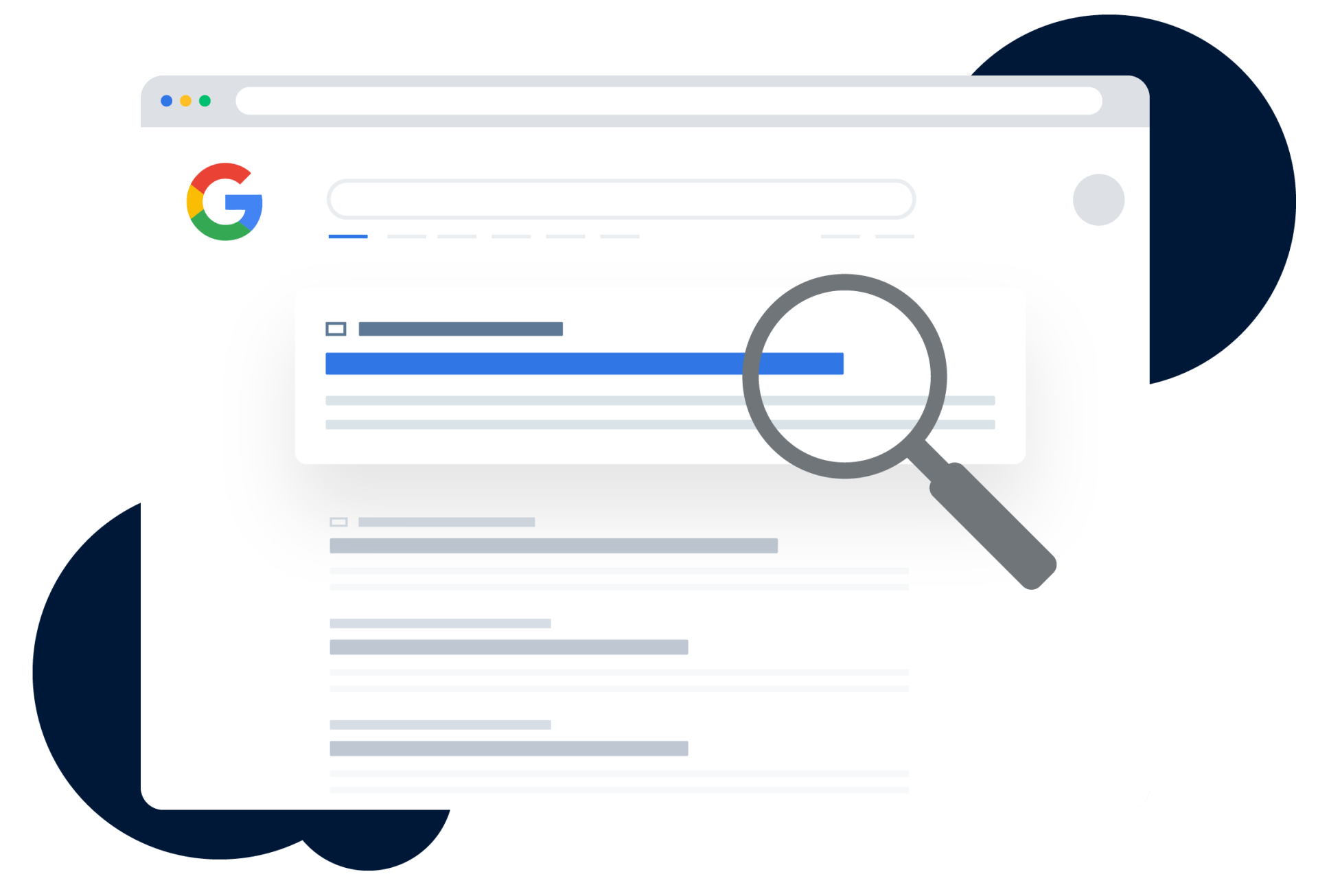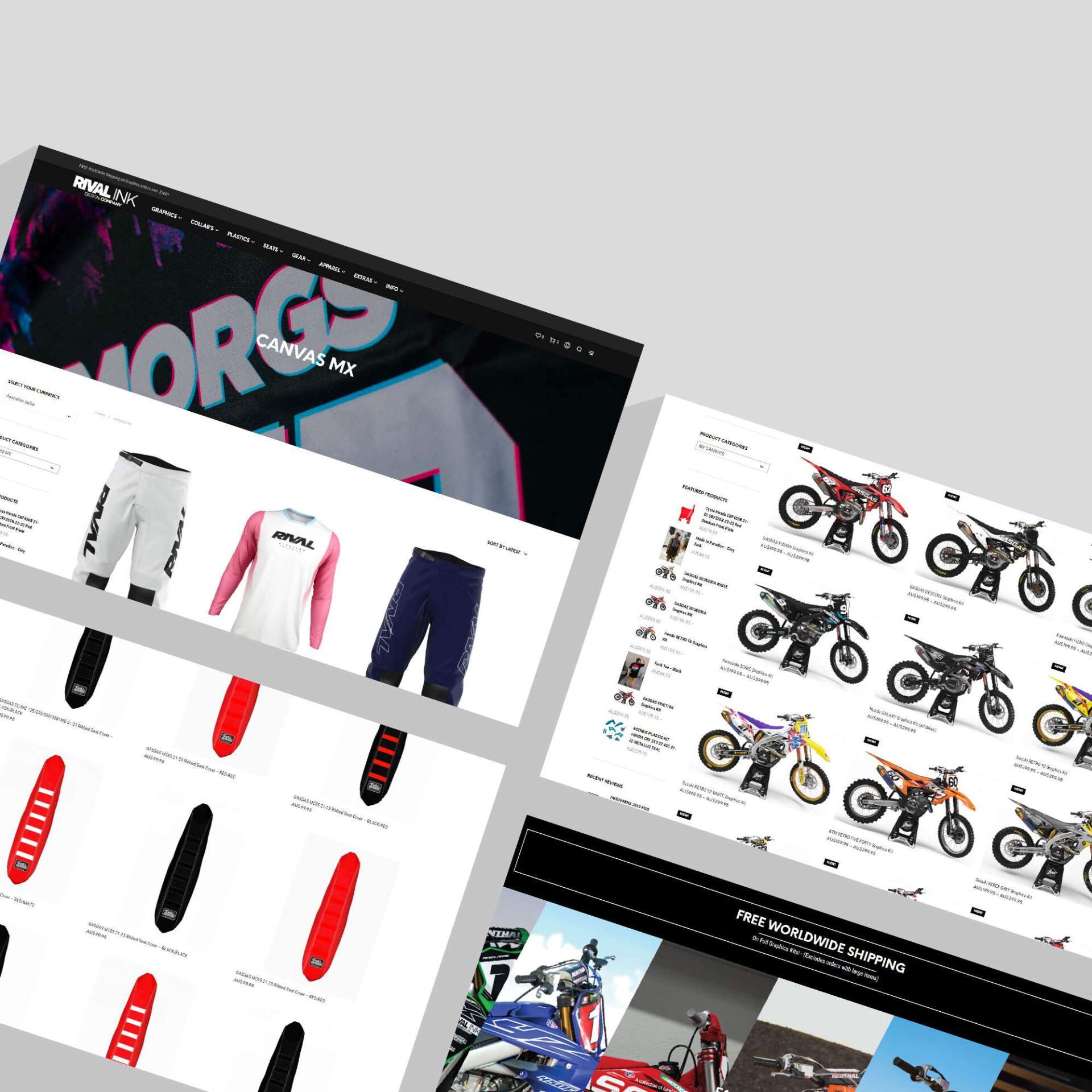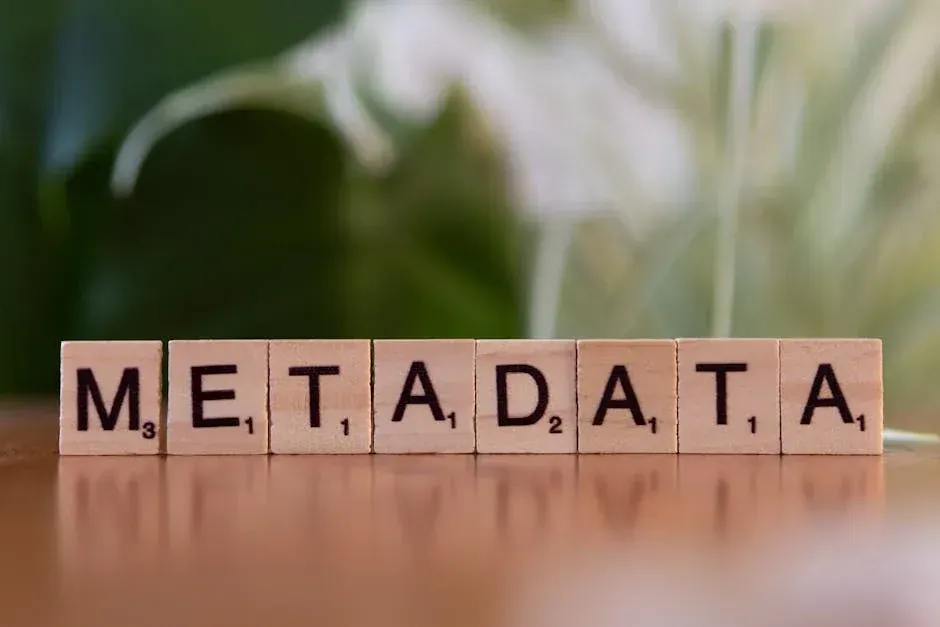From Zero to Hero: Bing Ads Campaign Setup
In digital marketing, staying ahead of the curve requires more than just following trends—it’s about spotting opportunities others overlook and using them to your advantage. That’s where Bing Ads comes into play.
While Google Ads dominates the scene, Bing Ads offers a unique edge that’s often ignored but packed with potential for savvy marketers ready to think outside the box.
I’m Kerry Anderson, co-founder of RankingCo, and after 15 years of building, scaling, and optimising businesses, I’ve seen first-hand how small, smart shifts in strategy can lead to big results. And Bing Ads? It’s one of those under-the-radar gems. With features like LinkedIn profile targeting and lower competition for ad placements, it’s the perfect playground for innovative marketers who aren’t afraid to stand out.
Let’s explore why Bing Ads isn’t just another platform—it’s an opportunity to push the envelope, shake up your approach, and deliver some seriously impressive results.
Ready to rethink your digital strategy? Let’s dive in.
Why Choose Bing Ads?
When it comes to pay-per-click (PPC) advertising, Bing Ads offers several compelling reasons to be part of your digital marketing strategy. As part of Microsoft Advertising, Bing Ads provides unique benefits that can help you reach a different audience and achieve your business goals more effectively.
Microsoft Ads Benefits
One of the standout features of Bing Ads is its integration with other Microsoft products. This synergy allows advertisers to leverage tools like LinkedIn profile targeting, a feature not available on Google Ads. By using LinkedIn data, you can target ads based on company size, industry, and job function. This level of precision targeting can be a game-changer for B2B marketers.
Audience Reach
Bing may not have the colossal market share of Google, but with 9% of the global search market and over 1 billion unique visitors each month, it's far from insignificant. If your audience is more likely to use Outlook than Gmail, or if they prefer using PCs, Bing Ads can be particularly effective in reaching them. According to Microsoft Search Network data, Bing boasts 14.7 billion monthly PC searches and 653 million unique PC users.
Lower Competition
One of the biggest advantages of using Bing Ads is the lower level of competition. While Google's vast audience means more potential reach, it also results in higher competition and costs. On the other hand, Bing's smaller audience segment means less competition for ad placements. This often leads to lower cost-per-click (CPC) rates and a higher return on investment (ROI). Essentially, you get more bang for your buck.
Bing Ads allows you to advertise across multiple platforms, including Bing, MSN, Yahoo, and AOL. This network of sites can help you reach a wider audience without the fierce competition you might face on Google.
In conclusion, Bing Ads offers unique benefits that can improve your digital marketing efforts. With its integration with Microsoft products, substantial audience reach, and lower competition, Bing Ads is a platform worth considering for businesses of all sizes.
Bing Ads Campaign Setup
Step-by-Step Guide
Setting up a Bing Ads campaign is straightforward and can be broken down into simple steps. Whether you're new to Microsoft Advertising or looking to refine your existing strategies, this guide will walk you through the essentials.
Bing Ads Account Creation
The first step in your journey is creating a Microsoft Advertising account. Head over to the Microsoft Advertising website and either sign up or sign in if you already have an account. Follow the prompts to provide your business information, which will help tailor the platform's features to your needs. Once your account is set up, you’re ready to dive into campaign creation.
Keyword Selection
Keywords are the backbone of any successful PPC campaign. They connect your ads to potential customers who are searching for what you offer. Use Microsoft’s keyword planner to identify relevant keywords for your business. This tool suggests keywords based on your services and helps you understand search volumes and competition levels.
- Broad Match: Reaches a wide audience but can be less targeted.
- Exact Match: Targets specific queries for higher relevance.
- Long-Tail Keywords: Capture high-intent searches with less competition.
Adding negative keywords is crucial to prevent your ads from showing up in irrelevant searches, saving you money on clicks that won't convert.
Ad Creation
Creating compelling ads is key to capturing attention and driving clicks. Microsoft Ads provides a straightforward interface where you can craft your headlines and descriptions. Aim for clear, direct messaging that highlights the benefits of your product or service.
- Headlines: Make them catchy and relevant to the search query.
- Descriptions: Focus on the unique selling points and a strong call to action (CTA).
Use ad extensions like site links and callouts to provide additional information and improve visibility.
Microsoft Ads Smart Campaigns vs. Expert Mode
When setting up your campaign, you'll choose between Smart campaigns and Expert mode.
- Smart Campaigns: Ideal for beginners, these use Microsoft's AI to automate much of the process. They are simple to set up and manage, making them perfect for those who want a hands-off approach.
- Expert Mode: Offers greater control over your campaigns. It's perfect for advanced marketers who want to fine-tune every aspect of their campaign. From detailed targeting options to custom bidding strategies, Expert mode provides the tools needed for comprehensive management.
Note: Once you switch to Expert mode, you can't revert to Smart campaigns. Be sure you're ready for this level of detail before making the switch.
Targeting Options
Effective targeting ensures your ads reach the right audience. Bing Ads provides several targeting options:
- Location Targeting: Choose specific geographic areas to show your ads. This can be as broad as a country or as narrow as a city.
- Device Targeting: Tailor your bids and ads for desktop, mobile, or tablet users based on performance data.
- LinkedIn Profile Targeting: Unique to Microsoft Ads, this feature allows you to target users based on their LinkedIn profiles, such as job title or industry.
By leveraging these targeting options, you can hone in on your ideal audience, maximising the effectiveness of your campaigns.
With these steps, you're well on your way to setting up a successful Bing Ads campaign. Next, we’ll dig into the advanced features that Bing Ads offers, helping you refine and improve your advertising efforts even further.
Advanced Features of Bing Ads
Once you've got the basics down, it's time to explore the advanced features of Bing Ads. These features allow you to refine your campaigns and target your audience more precisely, maximising your return on investment.
Granular Targeting
Granular targeting is one of Bing Ads' standout features. It allows marketers to target specific audience segments with laser precision. This means you can adjust your bids based on detailed criteria, such as:
- Location: Target users in specific cities, regions, or countries.
- Time of Day: Schedule ads to appear at optimal times.
- Demographics: Focus on age, gender, and other demographic factors.
By using granular targeting, you can ensure that your ads reach the right people at the right time, increasing the likelihood of conversions.
LinkedIn Profile Targeting
A unique offering from Microsoft Ads is LinkedIn profile targeting. This feature allows you to tap into LinkedIn's extensive professional data to target users based on their job title, industry, or company. Imagine being able to show your ads specifically to decision-makers in the healthcare sector or marketing managers in tech companies.
This capability is a game-changer for B2B marketers, as it allows you to reach potential clients with pinpoint accuracy. For example, if you're promoting a software solution for financial services, you can target professionals working in finance-related industries, increasing the relevance of your ads.
Device Targeting
Device targeting lets you tailor your campaigns to suit different device types, such as desktops, tablets, and mobile devices. This is crucial because user behaviour can vary significantly across devices.
- Bid Adjustments: Increase or decrease bids based on device performance.
- Ad Customisation: Create ads that are specifically designed for mobile users, such as including a "Call Now" button.
- Exclusion: If a device consistently underperforms, exclude it from your campaign.
By optimising your ads for each device, you can improve user experience and drive better results.
These advanced features of Bing Ads allow you to fine-tune your campaigns for better performance. Next, we'll dive into cost considerations, helping you understand how to budget effectively and track your campaign's success.
Cost Considerations
When setting up a Bing Ads campaign, understanding the costs involved is crucial. Here's a simple breakdown to help you manage your budget effectively and track performance.
Cost-Per-Click (CPC)
Bing Ads operates on a cost-per-click (CPC) model, meaning you pay each time someone clicks on your ad. The CPC can vary based on factors like keyword competitiveness and targeting settings.
Tip: Use a mix of broad, phrase, and exact match keywords to balance reach and cost. Long-tail keywords often offer a better return on investment due to lower competition and higher purchase intent.
Budget Setting
Setting a clear budget is essential to control your ad spend. Start by defining how much you're willing to spend daily or monthly. Bing Ads allows you to set a maximum daily budget, ensuring you don't overspend.
- Daily Budget: The amount you are willing to spend each day.
- Monthly Budget: The total amount for the entire month, giving you flexibility to spend more on high-performing days.
Pro Tip: Regularly review your budget allocation. If certain keywords or campaigns perform well, consider reallocating your budget to maximise results.
Performance Tracking
To make the most of your budget, track your campaign's performance. Bing Ads provides comprehensive analytics to monitor key metrics like click-through rates (CTR), conversions, and return on investment (ROI).
- Conversion Tracking: Set up conversion tracking to measure how effectively your ads drive desired actions, such as purchases or sign-ups.
- A/B Testing: Experiment with different ad variations to see what works best. Adjust headlines, CTAs, and images based on performance data.
By keeping a close eye on these metrics, you can make data-driven decisions to improve your campaign's effectiveness.
In the next section, we’ll address some frequently asked questions about setting up your Bing Ads campaign, diving into the specifics of account creation and cost management.
Frequently Asked Questions about Bing Ads Campaign Setup
How to set up a Bing Ads campaign?
Setting up a Bing Ads campaign begins with creating a Microsoft Advertising Account. This is your gateway to accessing all the tools and features offered by Microsoft Ads. Once your account is ready, you'll need to configure your campaign settings.
Start by defining your campaign objectives—whether it's driving website traffic, increasing sales, or boosting brand awareness. Choose your target audience based on factors like location, age, and interests. This targeting helps ensure your ads reach the right people.
Next, select your keywords. These are the search terms that trigger your ads to appear. Use tools like Microsoft's keyword planner to find relevant keywords with good search volume and low competition.
Finally, create your ads. Write compelling headlines and descriptions that include your keywords. Make sure your ad copy is clear and enticing to encourage clicks.
How much does it cost to run ads on Bing?
The cost of running ads on Bing is primarily determined by the cost-per-click (CPC) model. You pay each time someone clicks on your ad. CPC rates can vary depending on keyword competition and targeting settings.
Budget considerations are crucial. Decide on a daily or monthly budget that aligns with your marketing goals. Bing Ads allows you to set a maximum daily budget, so you're in control of your spending.
Tip: Start with a smaller budget and gradually increase it as you see positive results. Regularly review and adjust your budget based on campaign performance to ensure you're getting the best return on investment.
How do I create a Bing shopping campaign?
Creating a Bing shopping campaign involves setting up a Merchant Center account and managing your shopping catalog. The Merchant Center is where you upload your product data, which Bing uses to create shopping ads.
First, ensure your Merchant Center account is linked to your Microsoft Advertising Account. Then, upload your product catalog, which includes details like product titles, descriptions, prices, and images.
Once your catalog is ready, you can create shopping campaigns. These campaigns are designed to showcase your products directly in search results, making them highly visible to potential customers.
Pro Tip: Keep your product data up-to-date to ensure accurate and effective shopping ads. Regularly check your catalog for any errors or discrepancies that could affect your ad performance.
By following these steps, you can effectively set up and manage a Bing Ads campaign, ensuring your business reaches the right audience at the right cost.
In the next section, we'll explore the advanced features of Bing Ads, including granular targeting and device-specific strategies.
Work with the Experts at RankingCo
RankingCo's expertise in personalised campaigns ensures that your brand resonates with your target audience. We understand that every business is unique, and so are its advertising needs. Our team leverages cutting-edge AI technologies to craft bespoke strategies that align with your business goals.
Whether you're looking to increase sales, boost brand awareness, or drive traffic, our approach is custom to deliver results. We focus on understanding your business inside out, ensuring that every campaign is not just effective but also cost-efficient.
With our deep understanding of Bing Ads and digital marketing expertise, we help you steer the complexities of online advertising. Our strategies are designed to maximise your return on investment while minimising costs. We continuously monitor and adjust your campaigns to keep pace with market trends and consumer behaviour.
Partner with us, and let's transform your Bing Ads campaign setup from zero to hero. Together, we can open up your business's true potential and achieve your marketing objectives. For more information on how we can help you succeed with Bing Ads, visit our Microsoft Ads service page.