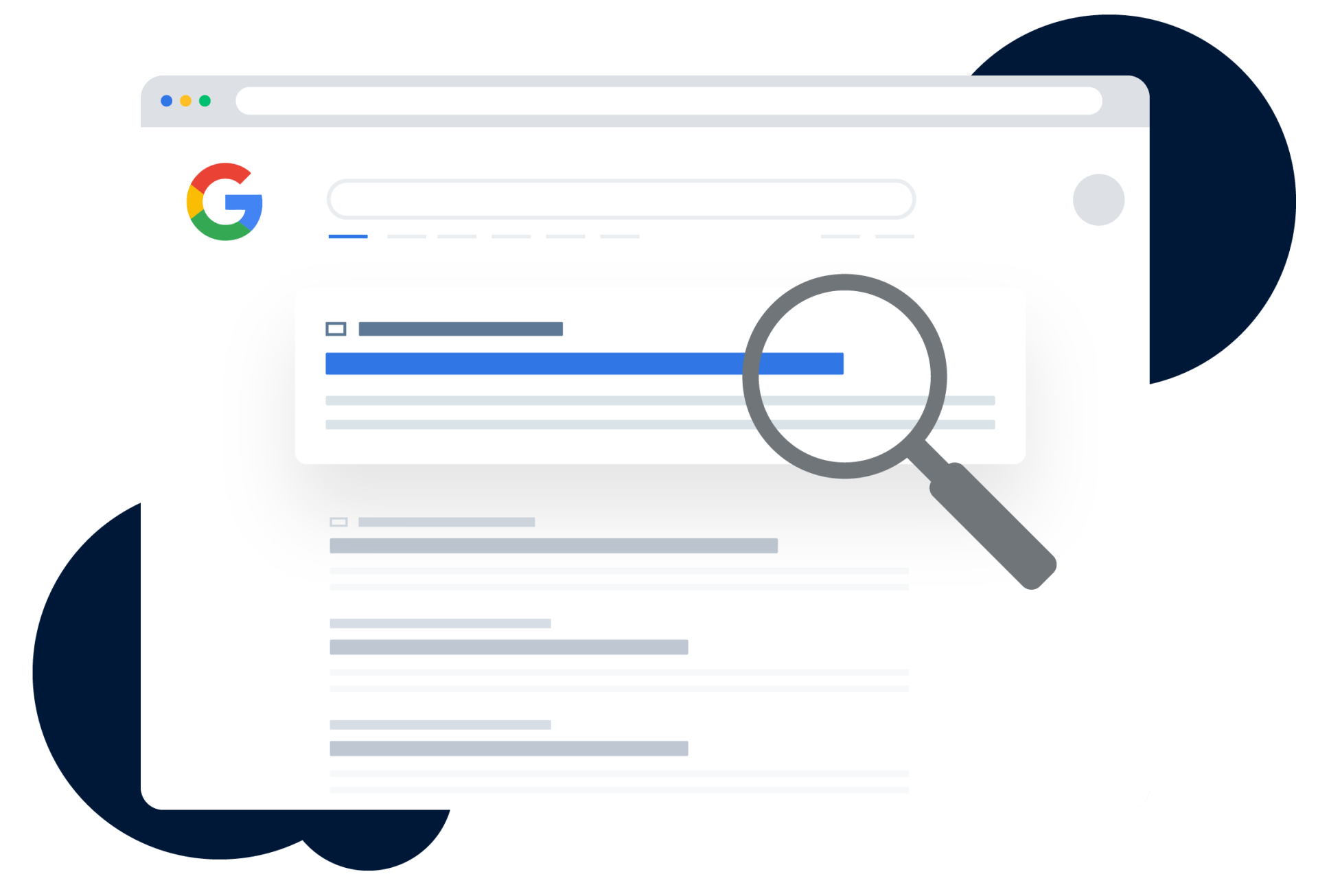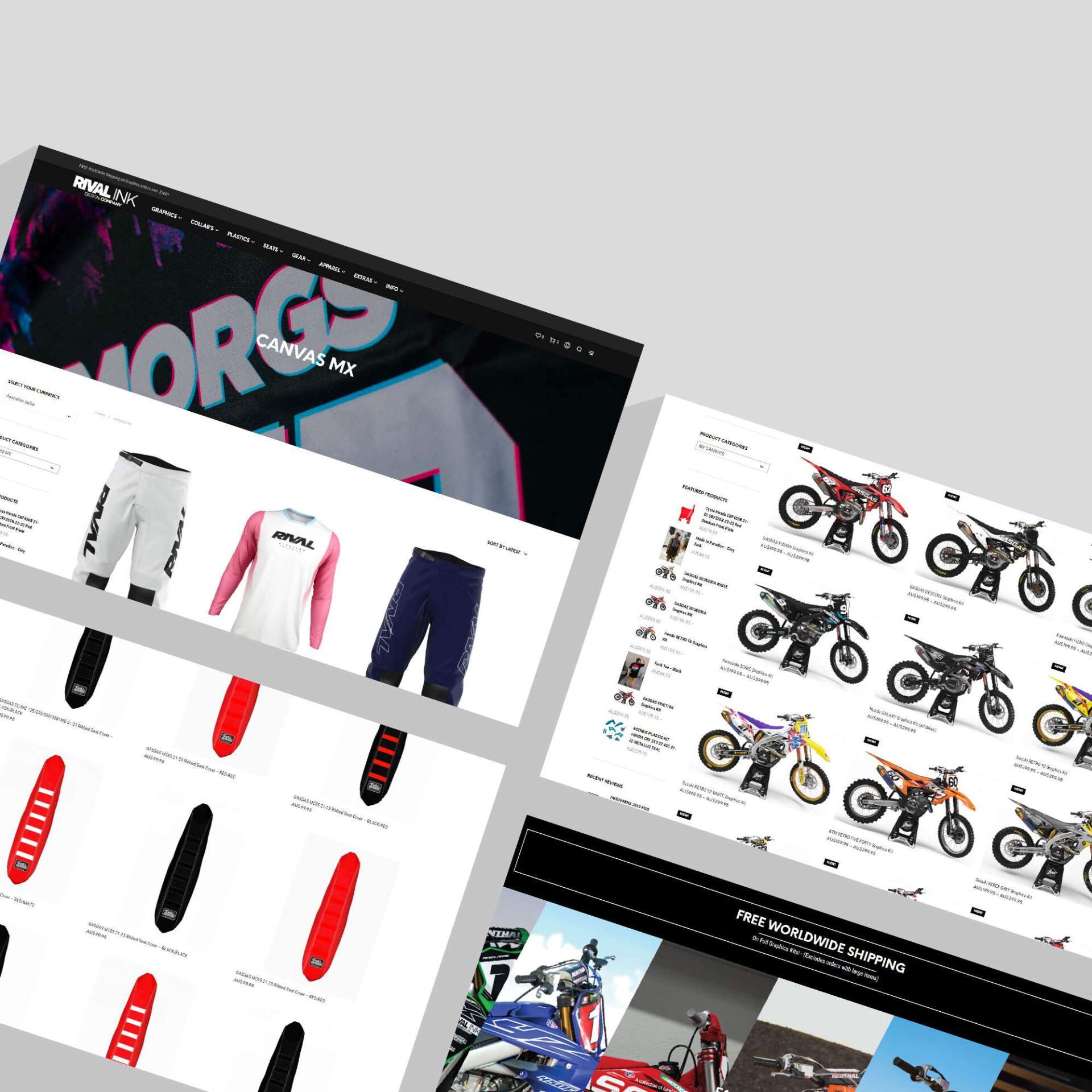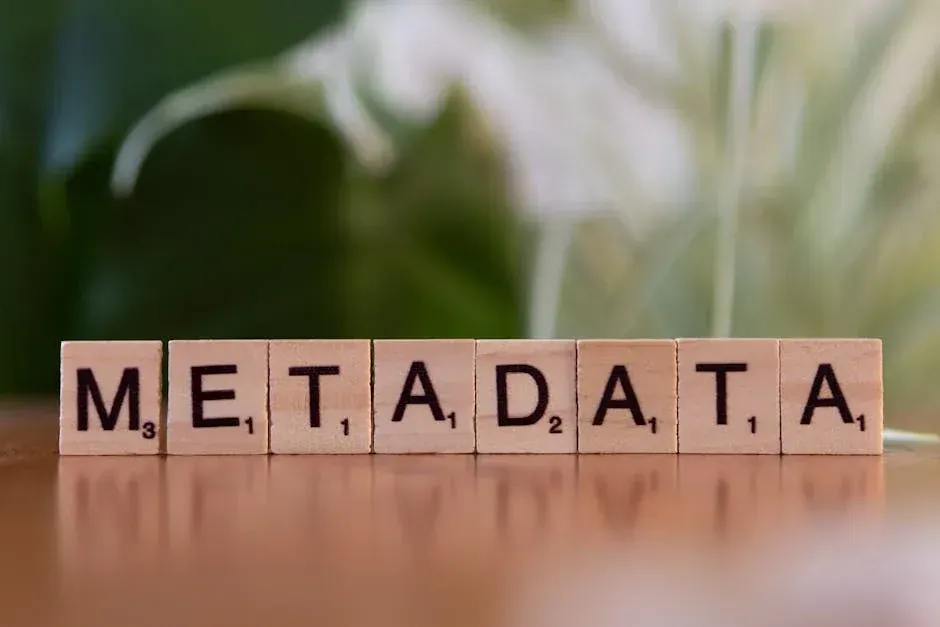From Clicks to Conversions: Mastering Bing Ads Tracking
Bing Ads conversion tracking is essential for anyone running PPC campaigns who wants to turn clicks into tangible results. With conversion tracking, you'll know which ads are working, helping you refine your strategy for better returns. Here's the quick rundown:
- What it is: Tracks key actions like purchases or sign-ups.
- Why it matters: Optimize campaigns for better ROI.
- How to start: Implement Microsoft UET tags via Google Tag Manager.
- Key tools: Microsoft Ads, Google Tag Manager, Data Layer Variables.
Setting up Bing Ads conversion tracking allows you to pinpoint what makes your ads tick and adjust to meet your business goals effectively. Successfully tracking conversions could mean the difference between a profitable campaign and wasted ad spend.
I'm Kerry Anderson, co-founder of RankingCo with 15 years in digital marketing. My expertise in Bing Ads conversion tracking has helped numerous businesses optimise their PPC campaigns for significant growth and increased engagement.
Understanding Bing Ads Conversion Tracking
When it comes to Bing Ads conversion tracking, the magic lies in Universal Event Tracking (UET). This is the powerhouse tool that helps you measure what happens after a user interacts with your ad. Whether they make a purchase, sign up for a newsletter, or download a whitepaper, UET captures these actions. This data is invaluable for refining your marketing strategies.
Universal Event Tracking (UET)
Think of UET as the heartbeat of your conversion tracking efforts. It's a single tag that you place across your website to track various interactions. This tag collects data on user behavior and sends it back to Microsoft Advertising, where you can analyze it to understand which parts of your campaign are performing and which need tweaking.
Conversion Goals
Setting up conversion goals is like setting milestones for your campaign. These are the specific actions you want users to take on your site, such as completing a purchase or filling out a contact form. By defining these goals, you can see which ads are driving valuable actions and allocate your budget more effectively.
Here's a simple way to think about it:
- Micro-conversions: Small steps like newsletter sign-ups that lead users closer to the main goal.
- Macro-conversions: The big wins, like purchases, that directly impact your bottom line.
Microsoft Advertising
Microsoft Advertising provides a robust platform to manage and analyze your conversion data. With features like remarketing lists and audience targeting, you can tailor your campaigns to reach the right people at the right time. The platform also offers automated bidding strategies, like Target CPA, to help you maximize conversions while staying within your budget.
By leveraging these tools, you can transform your Bing Ads conversion tracking into a finely tuned machine, driving higher engagement and better returns on your ad spend.
Setting Up Bing Ads Conversion Tracking
Setting up Bing Ads conversion tracking might sound daunting, but with the right steps, it becomes a breeze. Here’s how you can get started with the Universal Event Tracking (UET) tag, Google Tag Manager, and defining conversion goals.
UET Tag
The UET tag is your starting point. It's a snippet of code that you place on your website to track what users do after they click on your ad. This tag captures data on actions like purchases, sign-ups, or even page views.
Getting Your UET Tag:
- Log in to Microsoft Ads: Steer to Tools > UET Tag.
- Create a UET Tag: Click on "Create UET Tag" and give it a name. This helps you identify it later.
- Copy the UET Tag ID: You’ll only need the ID, not the full code, if you're using Google Tag Manager.
Google Tag Manager
Google Tag Manager (GTM) simplifies adding tags to your website without altering the code directly. It’s a powerful ally in managing your UET tags.
- Create a New Tag: In GTM, go to Tags > New > Microsoft Advertising Universal Event Tracking.
- Paste the UET ID: Enter the ID you copied from Microsoft Ads.
- Set the Trigger: Use the All Pages trigger to track every page view, or customize it for specific actions.
- Test and Publish: Use GTM’s Preview mode to ensure the tag fires correctly. Once confirmed, publish your changes.
Conversion Goals
Conversion goals are crucial. They define what success looks like for your campaign, whether that’s a completed purchase or a form submission.
Creating Conversion Goals:
- Steer to Conversion Goals: In Microsoft Ads, go to Tools > Conversion Goals.
- Create a New Goal: Define what action you want to track, like visiting a “Thank You” page.
- Set Goal Details: Enter specifics, such as URLs or conditions that trigger a conversion.
- Review and Save: Ensure everything’s correct, then save your goal.
By following these steps, you’ll have a robust system for tracking conversions. This setup allows you to gather valuable insights, helping you adjust your campaigns for better performance. Next, we'll explore how to maximize these conversions using advanced strategies.
Maximizing Conversions with Bing Ads
Once you've set up your Bing Ads conversion tracking, it's time to focus on maximizing those conversions. This involves using strategies like Target CPA, automated bidding, and precise audience targeting. Let's explore each of these techniques.
Target CPA
Target CPA (Cost Per Acquisition) is a powerful tool in your advertising arsenal. It allows you to set a specific target cost for acquiring a customer. This means you can control how much you're willing to spend on each conversion, ensuring your budget is used efficiently.
- Why Use Target CPA? It helps you optimize the number of conversions while keeping costs predictable.
- How It Works: You set a target CPA, and Bing Ads automatically adjusts your bids to help achieve this target. This ensures you get the most conversions possible within your budget.
Automated Bidding
Managing bids manually can be time-consuming and complex. That's where automated bidding steps in. This feature uses advanced algorithms to adjust your bids in real-time, ensuring optimal performance.
- Benefits of Automated Bidding:Saves Time: No need to manually tweak bids for every keyword or ad placement.
- Improves Efficiency: Algorithms consider factors like device, location, and time of day to set the best bid.
- Maximizes ROI: By automating the process, you ensure your budget is spent wisely, achieving the best possible return.
Audience Targeting
Audience targeting is all about reaching the right people with your ads. Bing Ads offers robust tools to connect with audiences most likely to convert.
- Types of Audience Targeting:Retargeting: Show ads to people who've interacted with your brand before, increasing the chances of conversion.
- Predictive Targeting: Use data and technology to predict which audiences are more likely to convert.
- Contact Targeting: Reach specific individuals based on their contact details, such as email addresses.
By focusing on these strategies, you can significantly boost your conversion rates. Target CPA ensures cost-effectiveness, automated bidding streamlines ad management, and audience targeting connects you with potential customers more likely to convert.
In the next section, we'll address some frequently asked questions about Bing Ads conversion tracking, offering further insights into optimizing your campaigns.
Frequently Asked Questions about Bing Ads Conversion Tracking
How do I track conversions in Bing Ads?
Tracking conversions in Bing Ads involves setting up conversion goals within your Microsoft Ads account. Conversion goals are specific actions you want users to complete, such as making a purchase or signing up for a newsletter.
To start, you'll need to create a Universal Event Tracking (UET) tag. This tag collects data on user interactions and attributes them to your conversion goals. Once the UET tag is set up, you can define what actions count as conversions and view these metrics within your account dashboard.
What is the conversion rate for Bing Ads?
The conversion rate (CVR) for Bing Ads can vary widely depending on your industry and campaign settings. On average, Bing Ads tends to have a higher click-through rate compared to other platforms, which can positively impact conversion rates. However, it's important to note that industry-specific factors play a significant role in CVR.
For instance, e-commerce businesses may see different conversion rates compared to service-based companies. Regularly monitoring and optimising your campaigns can help you achieve a CVR that aligns with your business goals.
How to set up Bing conversion tracking in Google Tag Manager?
Setting up Bing conversion tracking in Google Tag Manager (GTM) involves a few key steps. First, ensure you have your Microsoft Ads account ready and have generated a UET tag.
- Add the UET Tag to GTM:
- Go to your GTM dashboard and create a new tag.
- Choose "Microsoft Advertising Universal Event Tracking" from the tag type options.
- Enter your UET tag ID, which you can find in your Microsoft Ads account under Tools > UET tag.
- Set Up Triggers:
- Decide which pages or events should trigger the tag. For instance, you might want the tag to fire on a "Thank You" page after a purchase.
- Create the appropriate triggers in GTM to ensure the UET tag activates at the right times.
- Publish Your Changes:
- Once your tag and triggers are set up, publish the changes in GTM.
- Confirm that the UET tag is firing correctly by using tools like the UET Tag Helper browser extension.
By implementing these steps, you'll be able to track and analyze conversions effectively, providing valuable insights into your Bing Ads campaigns.
In the next section, we'll explore how to use these insights to improve your digital marketing strategy with personalized campaigns.
Conclusion
As we wrap up our exploration of Bing Ads conversion tracking, it's clear that understanding and implementing effective tracking is crucial for any successful digital marketing strategy. At RankingCo, we believe that mastering this aspect of Bing Ads can significantly improve the performance of your campaigns.
Personalized Campaigns: We know that every business is unique, and so are its marketing needs. That's why we focus on creating personalized campaigns custom to your specific goals. By leveraging the data from Bing Ads conversion tracking, we can fine-tune your ads to better reach your target audience and boost conversions.
Digital Marketing Expertise: Our team at RankingCo is dedicated to staying ahead in the changing digital landscape. We integrate advanced AI technologies to analyze trends and consumer behavior, ensuring your campaigns are not only relevant but also effective. This approach allows us to deliver superior results and help your business grow.
By partnering with us, you're not just getting a service provider; you're gaining a team committed to your success. Whether you're looking to optimize your current campaigns or launch new ones, we're here to guide you every step of the way.
Find how our expertise in Bing Ads can transform your digital marketing efforts. Learn more about our services and how we can help you achieve your business goals.
Thank you for joining us on this journey from clicks to conversions. We look forward to helping you make the most of your advertising investments.