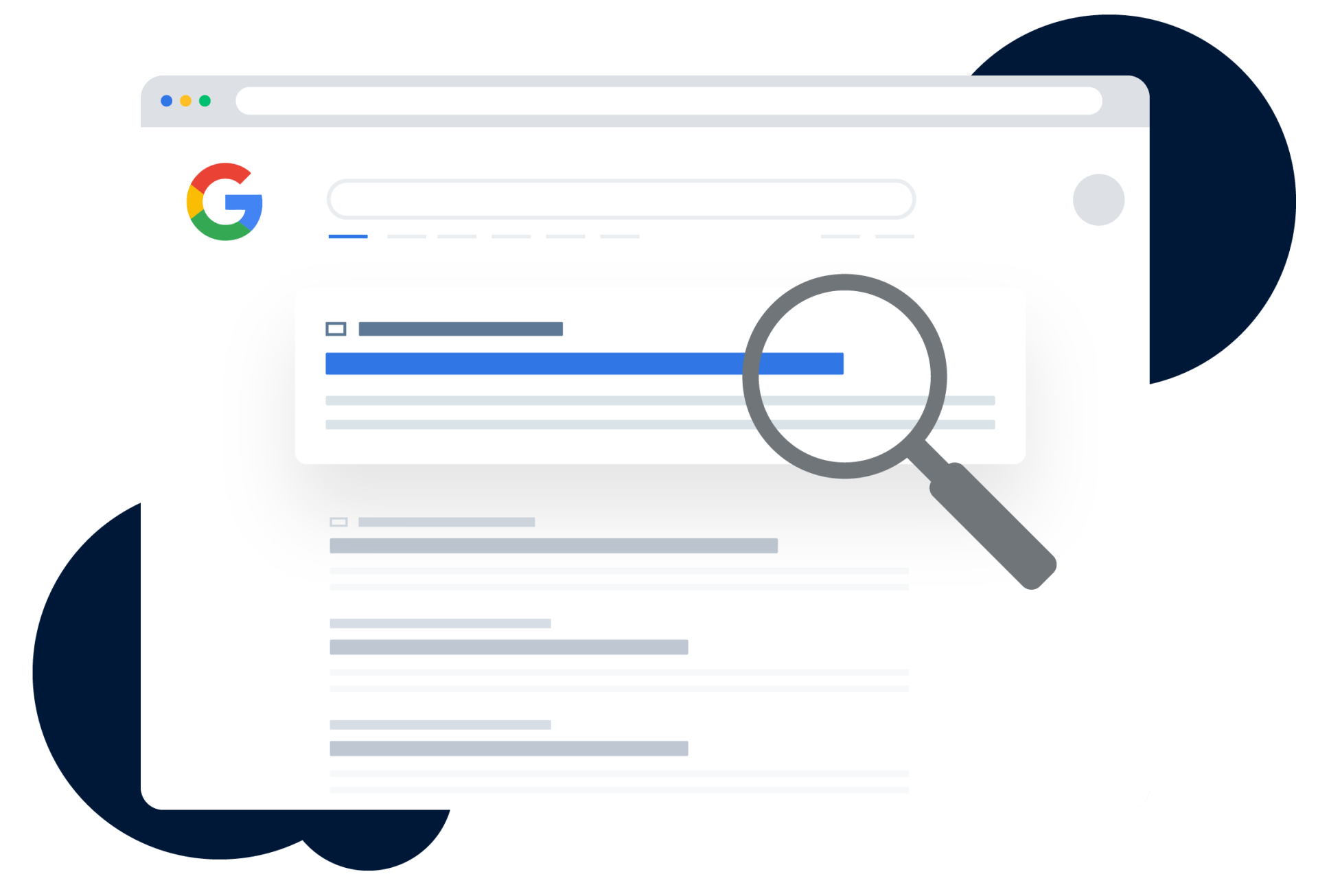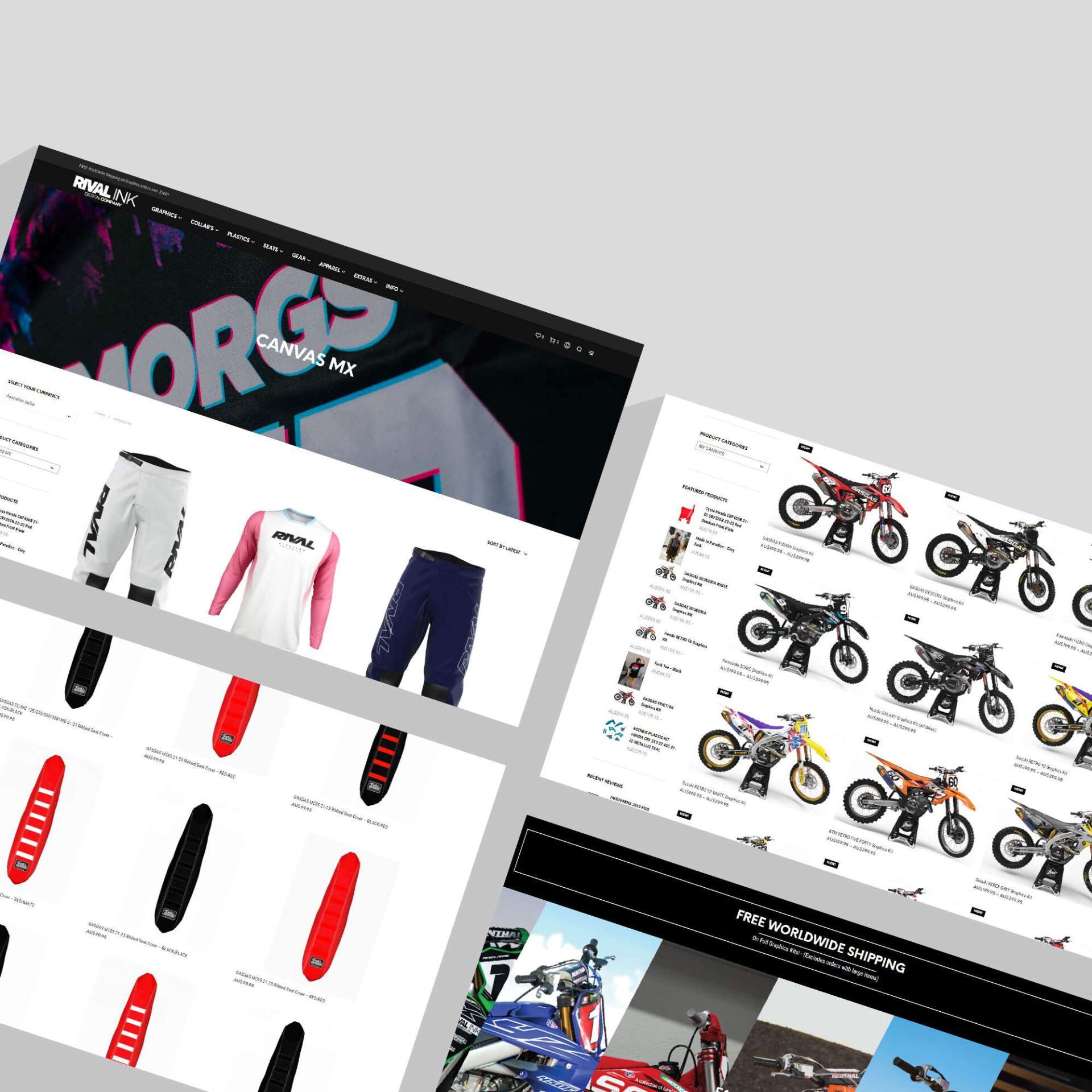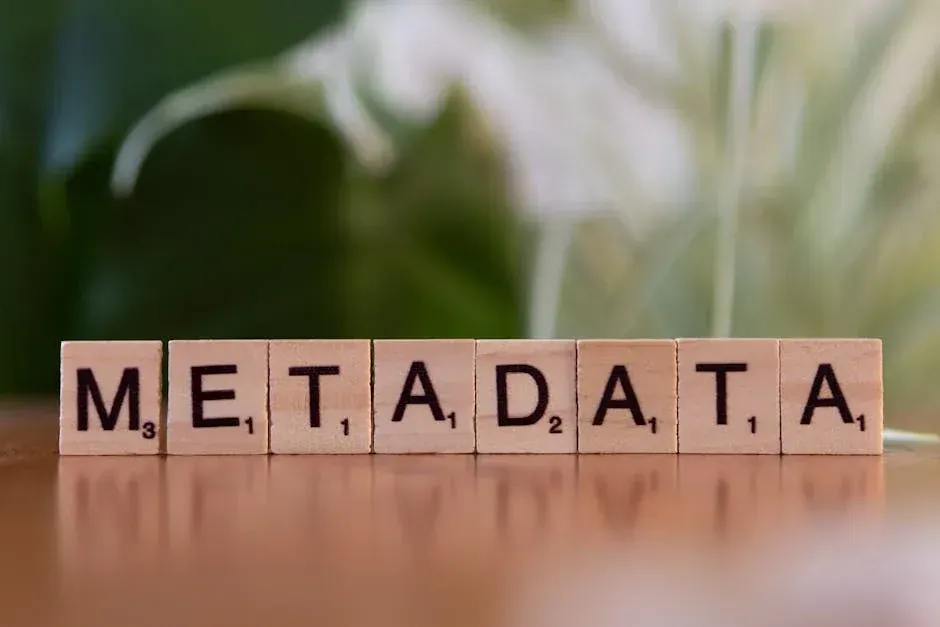Take Control: How to Manage Bing Ads Like a Pro
Bing Ads Management is crucial for businesses seeking to diversify their online advertising strategy and connect with a unique audience. Formerly known as Microsoft Advertising, Bing Ads allows businesses to tap into a different user base, often featuring less competition and providing more cost-effective options than the more saturatedGoogle Ads.
- Access a unique audience with higher buying power.
- Enjoy lower competition and cheaper clicks.
- Benefit from seamless integration with Microsoft’s ecosystem.
If you’re running campaigns on Google, importing them to Bing is a breeze, offering an effortless expansion of your advertising efforts. With targeted approaches that focus on demographics, location, and user intent, you can efficiently capture potential customers who might be overlooked by competitors.
I’m Kerry Anderson, co-founder of RankingCo, and I've spent more than 15 years helping businesses open up the potential of Bing Ads Management. Ever thought about how a well-tuned Bing Ads campaign could transform your business? Let’s dive into Bing Ads and find how they can boost your online presence and drive impressive returns on investment. Let’s get started!
Understanding Bing Ads Management
Bing Ads Management offers powerful tools to improve your advertising strategy, making it an attractive option for businesses aiming to reach a broader audience. Here's how you can take control of your Bing Ads like a pro:
Retargeting Capabilities
Retargeting with Bing Ads is a smart way to reconnect with potential customers who have visited your site but haven't converted. This feature allows you to serve ads to previous visitors across Bing and Yahoo searches, increasing the chance of conversion by keeping your brand top-of-mind.
"With remarketing, you can appeal to either all or a subset of these visitors by staying top of mind, as well as upsell or cross-sell to your existing customers to drive a higher ROI."
Generative AI Tools
Bing Ads leverages generative AI to improve campaign performance. These tools help in creating dynamic ads that adapt to user behavior and search intent. By using AI, you can automate ad creation, saving time and ensuring your ads are always relevant to what users are searching for.
Cost-effective Advertising
One of the standout benefits of Bing Ads is its cost-effectiveness. On average, Bing Ads offer 33% cheaper clicks and a 50% higher click-through rate than Google Ads. This means you get more bang for your buck, reaching a high-value audience without breaking the bank.
In short, Bing Ads Management provides a robust platform for businesses to target a unique audience with effective and budget-friendly advertising strategies. By utilising features like retargeting and AI tools, you can optimise your campaigns for better results and a higher return on investment.
Next, let’s look at how to set up your Bing Ads campaign for success.
Setting Up Your Bing Ads Campaign
Creating a Bing Ads campaign is straightforward, even if you're new to online advertising. Let's break down the process into simple steps to ensure you can set up your campaign with ease.
Campaign Creation
First, you'll want to define your campaign goals. Are you looking to drive traffic, generate leads, or boost sales? Once your objectives are clear, you can start creating your campaign.
- Choose Your Campaign Type: Bing offers several types of ads, including text ads, content ads, and product ads. Select the format that best suits your goals. For example, product ads are ideal for showcasing your products with images and prices.
- Select Your Audience: Targeting the right audience is crucial. Bing allows you to target users based on demographics, location, device type, and even time of day. This ensures your ads reach people who are most likely to be interested in your offerings.
- Set Your Budget: With no minimum fee, you can start advertising with any budget. Decide on a daily budget that aligns with your financial goals and adjust as needed. You only pay for clicks, so your budget is used effectively.
Import Campaigns
If you're already using another advertising platform like Google Ads, Bing makes it easy to import your existing campaigns. This feature saves you time and ensures consistency across your advertising efforts.
- Easy Transfer: Use Bing's import tool to bring in your existing campaigns. This tool helps you replicate your successful strategies on Bing without starting from scratch.
- Consistency Across Platforms: Maintaining similar campaigns across different platforms can improve your brand's visibility and ensure a cohesive marketing approach.
No Minimum Fee
One of the appealing aspects of Bing Ads is the absence of a minimum fee requirement. This flexibility allows businesses of all sizes to participate in digital advertising without financial pressure.
- Budget Flexibility: Set a budget that fits your business needs and adjust it as required. This ensures you remain in control of your spending while maximizing your advertising reach.
- Pay-Per-Click Model: With Bing Ads, you only pay when someone clicks on your ad. This model ensures your budget is spent on actual engagement rather than just impressions.
By following these steps, you'll be well on your way to setting up a successful Bing Ads campaign. With the right strategy in place, you'll be able to reach your target audience effectively and achieve your advertising goals.
Now that you have your campaign set up, let's explore advanced targeting strategies to further refine your audience reach.
Advanced Targeting Strategies
Once your Bing Ads campaign is up and running, it's time to dive into advanced targeting strategies. These strategies will help you reach the right audience at the right time, boosting your campaign's effectiveness.
Demographic Targeting
Demographic targeting is a powerful tool in Bing Ads Management. You can tailor your ads to specific age groups, genders, and even income levels. This means your ads will be seen by people who are more likely to be interested in your products or services.
- Age and Gender: Adjust your ads to reach specific age groups or genders. For instance, if you're selling retirement plans, you might focus on an older demographic.
- Income Level: Target users based on their income. This is especially useful for luxury goods or services.
Using demographic targeting effectively can result in higher conversion rates and a better return on investment.
Location Targeting
Location targeting allows you to focus your advertising efforts on specific geographic areas. Whether you're a local business or a global brand, this feature ensures your ads are shown in the right places.
- Select Regions: Choose specific countries, regions, or even cities where you want your ads to appear. This is crucial for businesses with physical locations or region-specific offers.
- Exclude Areas: Just as you can include locations, you can also exclude areas where your ads are not relevant, saving budget and improving relevance.
By honing in on the right locations, you can increase your ads' relevance and effectiveness.
Ad Scheduling
Ad scheduling lets you control when your ads are shown. This feature is ideal for businesses that have peak hours or days when their audience is most active.
- Time of Day: Schedule your ads to appear during specific hours of the day. For example, if your target audience is more active in the evening, you can set your ads to run during those hours.
- Day of the Week: Choose which days your ads are active. If weekends are your busiest times, focus your budget there.
Ad scheduling ensures that your ads are seen when your potential customers are most likely to engage, maximizing your campaign's impact.
By using these advanced targeting strategies, you can refine your audience reach and improve the performance of your Bing Ads. This precision in targeting not only improves engagement but also ensures your advertising budget is spent wisely.
Optimising Your Bing Ads for Success
Now that your ads are reaching the right audience, it's crucial to focus on optimising your Bing Ads to maximise their impact. By fine-tuning your campaigns, you can ensure that every dollar spent is working hard for you.
Campaign Optimisation
Campaign optimisation is all about making small adjustments that lead to big improvements. Start by reviewing your ad copy and ensuring it aligns with your audience's needs. Use clear and direct language to grab attention.
- Keywords: Regularly update your keyword list. Include high-intent keywords that match your audience's search behavior. Don't forget to add negative keywords to filter out irrelevant traffic.
- Ad Copy Testing: Run A/B tests on your ad headlines and descriptions. Find out what resonates best with your audience and refine accordingly.
Even minor changes can lead to significant boosts in performance.
Performance Measurement
To know if your campaign is successful, you need to measure its performance. This involves keeping a close eye on key metrics that indicate how well your ads are doing.
- Click-Through Rate (CTR): A high CTR means your ads are engaging. Aim to continually improve this metric by refining your ad copy and targeting.
- Conversion Rate: Track how many clicks turn into actions, like purchases or sign-ups. This shows the effectiveness of your landing pages.
Use these insights to make data-driven decisions and adjust your strategies for better results.
Budget Management
Managing your budget effectively ensures that your advertising spend is optimised for the best possible return on investment (ROI).
- Allocate Wisely: Focus more budget on high-performing ads and reduce spend on those that are underperforming. This way, you're putting your money where it counts.
- Set Limits: Use Bing's budget settings to control daily spend. This prevents overspending and ensures your campaign remains cost-effective.
By keeping a close eye on your budget, you can maximise your ROI while minimizing waste.
Optimising your Bing Ads involves a combination of strategic adjustments and constant monitoring. By focusing on these key areas, you can improve the effectiveness of your campaigns and ensure your advertising dollars are well spent.
Next, we'll address some frequently asked questions about Bing Ads Management to further clarify your understanding.
Frequently Asked Questions about Bing Ads Management
What are Bing Ads called now?
Bing Ads are now known as Microsoft Advertising. This change reflects the broader reach and integration of Microsoft's advertising solutions across various platforms, not just the Bing search engine. Microsoft Advertising provides a comprehensive online advertising platform that helps businesses connect with millions of potential customers.
How much does Bing Ads cost?
The cost of using Bing Ads, or Microsoft Advertising, is flexible and depends on several factors. Cost per click (CPC) is generally lower on Bing compared to other platforms, making it a cost-effective option. According to research, clicks on Bing are roughly 33% cheaper, and the average click-through rate is about 50% higher than other platforms.
- Conversion Rate: This metric shows how many of your ad clicks turn into meaningful actions, like sales or sign-ups. A higher conversion rate indicates a more successful campaign.
- Cost Per Acquisition (CPA): This is the cost associated with acquiring a new customer through your ads. By optimizing your campaign, you can lower your CPA and increase profitability.
Are Bing Ads the same as Google Ads?
While Bing Ads and Google Ads share similarities, they also have distinct differences.
- Targeting Capabilities: Bing offers unique targeting options that aren't available on Google. For example, you can adjust location, ad scheduling, and even language at the ad group level, providing more granular control over your audience.
- Device Targeting: Bing allows targeting based on device type at both the ad group and campaign levels, offering flexibility in reaching users across different devices.
- Audience Reach: Bing reaches a unique audience that is often overlooked. Bing powers search engines like Yahoo and AOL, reaching millions of users who may not be accessible through Google. This makes it a valuable platform for diversifying your digital marketing strategy.
Understanding these differences can help you leverage the strengths of each platform to maximise your advertising efforts.
Next up, we'll wrap up our exploration of Bing Ads Management by discussing how RankingCo can help you leverage these insights for your digital marketing success.
Open up the full potential of Bing Ads with RankingCo.
We've explored the ins and outs of Bing Ads Management, highlighting its unique capabilities and how it can be a game-changer for your digital marketing strategy. But how do you make the most of these insights? That's where we, at RankingCo, come in.
At RankingCo, we specialise in creating custom digital marketing strategies that harness the power of advanced AI technologies. By leveraging AI, we can accurately analyse market trends and optimise your campaigns, so you stay ahead in the digital landscape. Our expertise in Bing Ads Management means we can help you tap into Bing's unique audience, offering a cost-effective way to reach potential customers who might not be accessible through other platforms.
Our approach is simple: we integrate AI-driven insights with proven marketing strategies to deliver exceptional results. With our help, you can take control of your digital marketing efforts and open up the full potential of Bing Ads. Transform your marketing strategy with us and see the difference AI-powered solutions can make for your business.