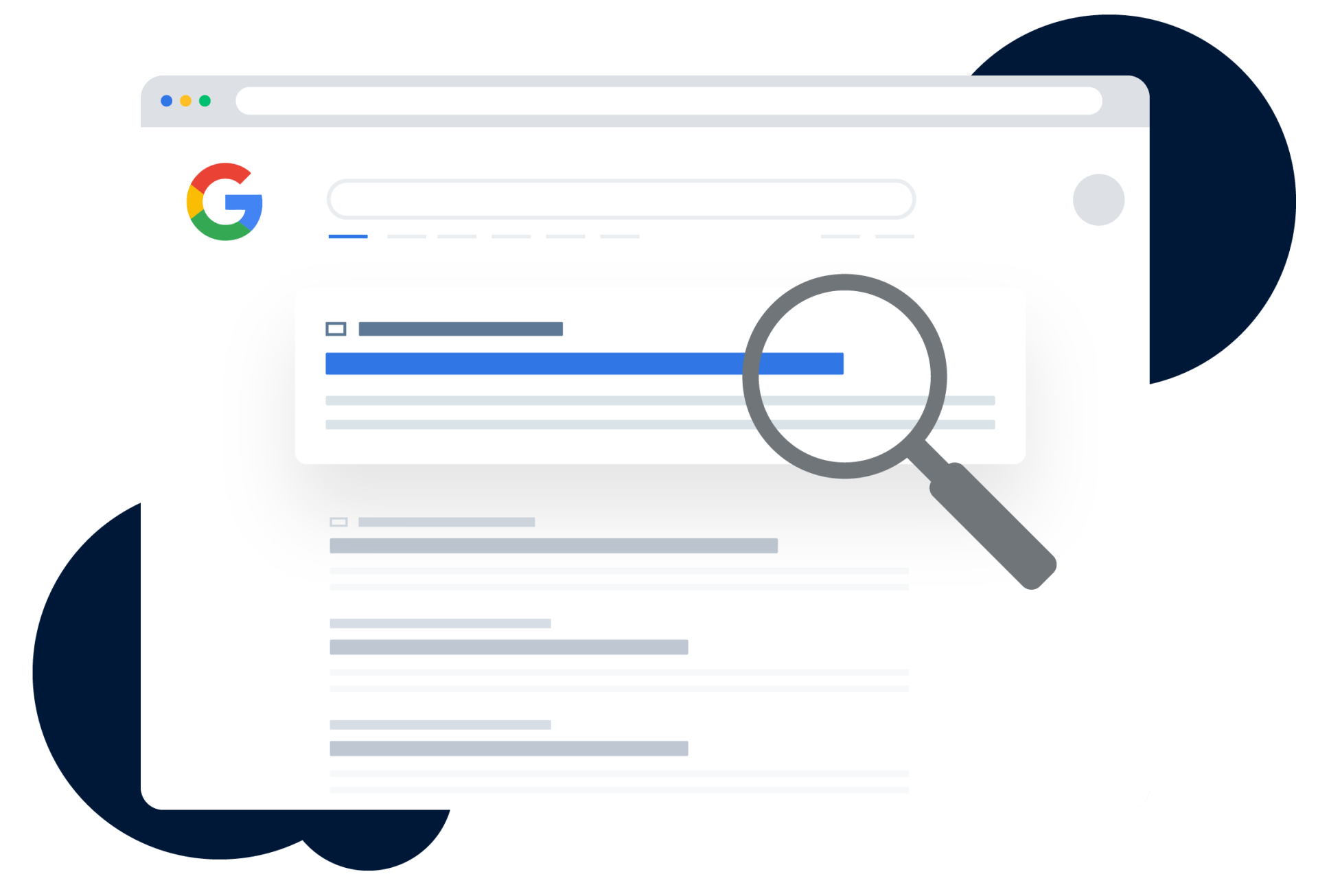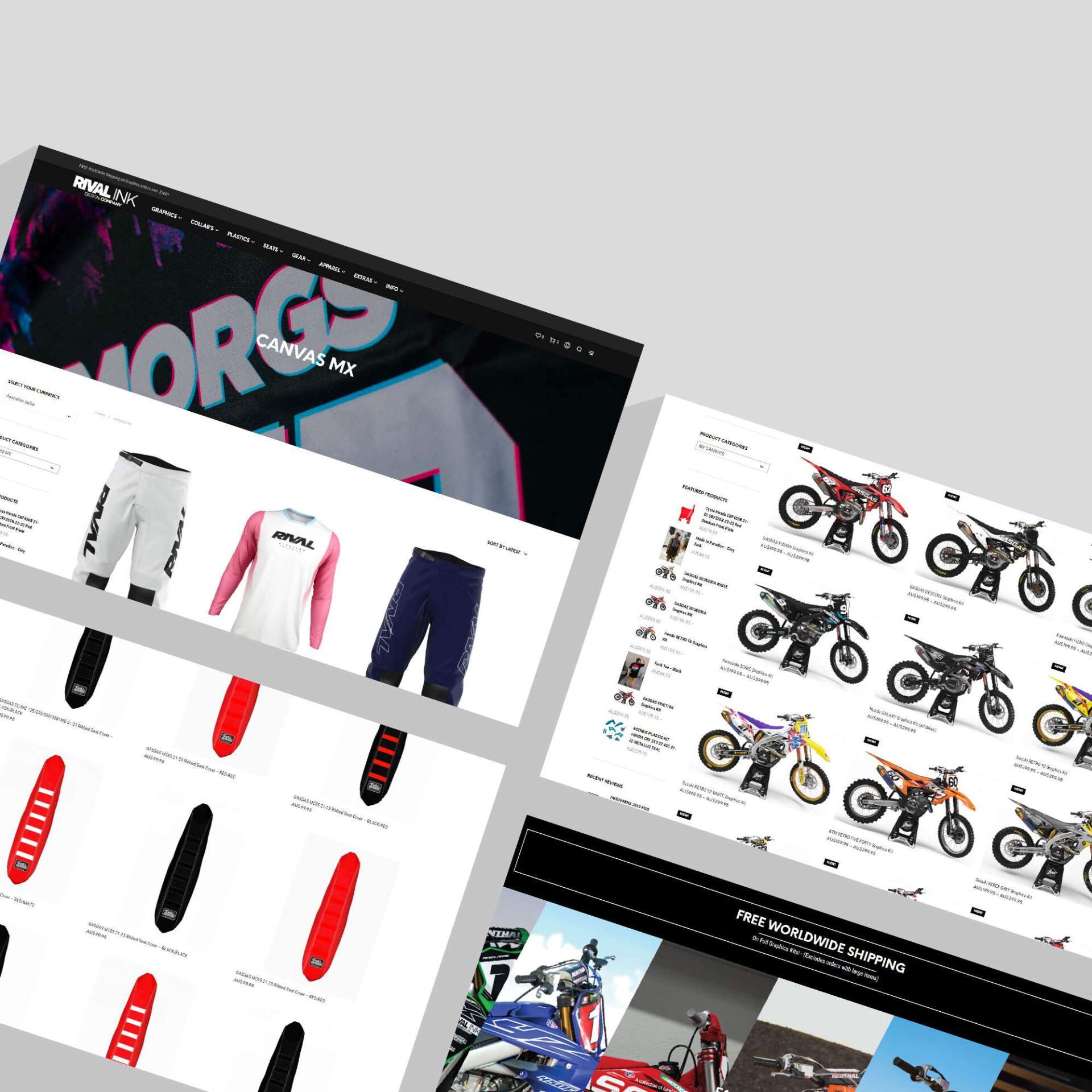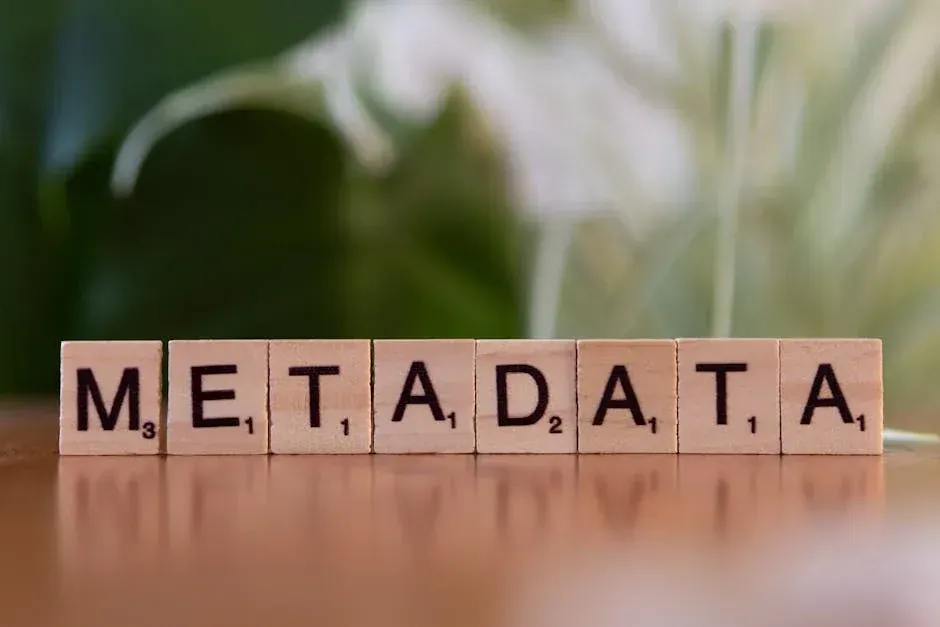A Quick Start Guide to Google Ads Advertising
Google Ads is a powerful tool for advertising that can catapult your business into the digital spotlight. By leveraging Google Ads, businesses can reach potential customers through precise targeting and a variety of engaging formats. Whether you want to drive more sales, increase website traffic, or simply get found online, Google Ads is a versatile solution that can help you achieve your digital marketing goals.
Key Points:
- Google Ads places your ads directly in Google's search results and other popular platforms.
- You can tailor your ads to target specific demographics and user behaviours.
- It offers flexibility in budgeting, allowing you to control and optimize ad spend efficiently.
I'm Kerry Anderson. With over 15 years of experience in digital marketing and as the co-founder of RankingCo, I've honed my skills in Google Ads to help businesses achieve outstanding results. Throughout my career, I've turned complex digital marketing strategies into simple, effective campaigns. Join me as we dig deeper into Google Ads and find how it can transform your business journey.
Understanding Google Ads
Google Ads is a versatile platform that offers various ad types to effectively reach your audience. Let's explore the different formats available:
Search Ads
Search ads are the most common type of Google Ads. They appear at the top of Google's search results when someone searches for specific keywords related to your business. Imagine owning a local pet store in Brisbane. When someone searches for “dog food near me,” your ad could appear right at the top, catching the attention of potential customers.
- Benefits: High visibility and relevance since these ads are shown to users actively searching for your products or services.
- Tip: Use Dynamic Search Ads (DSA) to automatically match your ad content with what users are searching for.
Display Ads
Display ads are visually engaging and appear across the Google Display Network, which includes millions of websites, apps, and Google-owned properties like Gmail and YouTube. These ads help in building brand awareness and reaching people as they browse online.
- Benefits: Great for grabbing attention with images or animations and reaching a wider audience.
- Tip: Use visually appealing images and clear messaging to make your display ads stand out.
Video Ads
Video ads are perfect for storytelling and engaging your audience on YouTube. They can boost brand awareness and drive action by capturing the viewer’s attention through compelling video content.
- Benefits: Highly engaging and memorable, ideal for conveying your brand's story.
- Tip: Keep your videos short and impactful to maintain viewer interest.
App Promotion
If you have an app, Google Ads can help you promote it to new users or re-engage existing ones. These ads encourage app installs or specific in-app actions and can appear on Google Search, Google Play, YouTube, and the Google Display Network.
- Benefits: Target users who are likely to be interested in your app, driving installs and engagement.
- Tip: Highlight unique features of your app to attract users.
Google Ads offers these varied formats to ensure your business can connect with potential customers in the most effective way possible. Whether you’re looking to increase sales, boost brand awareness, or promote your app, Google Ads provides the tools to make it happen.
Next, we'll dive into setting up your Google Ads account to start leveraging these powerful advertising options.
Setting Up Your Google Ads Account
To start using Google Ads effectively, you need to set up your account correctly. This process is straightforward, but it’s crucial to get it right to ensure you can manage and optimise your ad campaigns effectively.
Account Creation
Creating your Google Ads account is the first step. Here’s how you can get started:
- Visit the Google Ads website: Click on "Start Now" and follow the prompts to create your account. You'll need a Google account to proceed.
- Choose your primary goal: Decide what you want to achieve with your ads. It could be driving website traffic, increasing sales, or generating leads.
- Set up billing information: Enter your payment details. You can choose between manual or automatic payments depending on how you’d like to manage your ad spend.
- Link your website: Connect your website to your Google Ads account. This will help you track conversions and performance.
HubSpot Integration
Integrating your Google Ads account with HubSpot can simplify ad management and improve campaign effectiveness. Here's why it’s beneficial:
- Centralised Campaign Management: Manage your Google Ads directly from HubSpot, making it easier to track performance and make adjustments.
- AI Assistance: Use AI tools within HubSpot to generate ad creatives and optimise campaigns. This can save time and improve ad quality.
- Improved Tracking: HubSpot provides detailed analytics and insights, helping you understand how your ads are performing and where improvements can be made.
To integrate, steer to Marketing > Ads in HubSpot and connect your Google Ads account. This will allow you to create and manage campaigns seamlessly.
Ad Campaign Management
Once your account is set up, managing your ad campaigns effectively is key to success. Here are some tips:
- Organise Campaigns: Group your ads into campaigns based on similar themes or goals. This makes it easier to control budgets and measure performance.
- Use Conversion Tracking: Set up conversion tracking to measure the success of your ads. This will help you understand which ads are driving the most value.
- Regular Optimisation: Continuously monitor and optimise your campaigns. Use tools like Smart Bidding to adjust bids automatically based on performance.
Setting up your Google Ads account with these steps will lay a solid foundation for your advertising efforts. Next, we’ll explore how to design effective ad campaigns that resonate with your target audience.
Designing Effective Google Ads Campaigns
Creating a successful Google Ads campaign requires strategic planning and attention to detail. Here, we'll explore three key elements: keyword relevance, ad formats, and conversion tracking.
Keyword Relevance
Keywords are the backbone of any Google Ads campaign. They connect your ads to the search queries of potential customers. To ensure your ads are seen by the right audience, focus on:
- Relevance: Choose keywords that closely match the products or services you offer. This increases the chances of your ads appearing in relevant searches.
- Long-tail Keywords: These are longer and more specific keyword phrases. They often have less competition and can attract highly targeted traffic. For example, instead of "shoes," use "women's running shoes Brisbane."
- Negative Keywords: Identify keywords that might attract the wrong audience and add them to your negative keywords list. This prevents your ads from showing up in irrelevant searches, saving your budget for more promising prospects.
Ad Formats
Google Ads offers a variety of ad formats, each designed for different goals and audiences:
- Search Ads: These are text-based ads that appear on Google search results pages. They're ideal for capturing the attention of users actively searching for specific products or services.
- Display Ads: These ads use images and can appear on websites across the Google Display Network. They're great for building brand awareness and reaching a broader audience.
- Video Ads: Found on YouTube and other video platforms, these ads are perfect for engaging users with compelling visual content. Video ads can boost brand recognition and convey complex messages effectively.
- Shopping Ads: These ads showcase your products with images, prices, and store names. They're especially effective for e-commerce businesses looking to drive sales.
Conversion Tracking
To gauge the success of your Google Ads campaigns, set up conversion tracking. This allows you to see which ads and keywords are driving valuable actions on your site, like purchases or sign-ups.
- Track Multiple Conversions: Identify various conversion actions relevant to your business, such as completing a purchase, signing up for a newsletter, or filling out a contact form.
- Analyse Data: Use the insights from conversion tracking to refine your campaigns. Determine which ads perform well and allocate more budget to them.
- Optimise for ROI: Adjust your bids and keywords based on conversion data to maximise your return on investment.
By focusing on keyword relevance, choosing the right ad formats, and diligently tracking conversions, you'll be well on your way to designing effective Google Ads campaigns that achieve your advertising goals. Next, we'll dig into budgeting and optimising your ad spend to get the most out of your investment.
Budgeting and Optimising Your Google Ads Spend
Once your Google Ads campaign is up and running, it's crucial to manage and optimise your budget to ensure you're getting the best return on investment (ROI). Here's how you can do just that:
Budget Control
Controlling your budget is the cornerstone of a successful Google Ads strategy. Here are some ways to keep your spending in check:
- Set a Daily Budget: Decide how much you're willing to spend each day. This helps prevent overspending and allows you to monitor your ad spend closely.
- Allocate Budget Strategically: If one campaign is performing better than others, consider allocating more budget to it. This can help you maximise the effectiveness of your ad spend.
- Monitor Spend Regularly: Keep an eye on your budget and adjust as needed. Regular monitoring ensures that you're not wasting money on underperforming ads.
AI Optimisation
AI technology can significantly improve your Google Ads campaigns by automating and optimising various aspects:
- Smart Bidding: Use Google's AI-powered Smart Bidding strategies to automatically set bids based on the likelihood of a conversion. This can optimise your ad spend by focusing on high-value clicks.
- Predictive Analytics: AI can forecast trends and suggest adjustments to your strategy. This proactive approach helps you stay ahead of the competition.
- Dynamic Search Ads: These ads automatically generate based on your website's content, ensuring relevance and saving you time on ad creation.
ROI Tracking
Tracking and optimising for ROI is essential to ensure your Google Ads budget is well spent:
- Conversion Tracking: Set up conversion tracking to see which ads drive valuable actions, like purchases or sign-ups. This data is crucial for understanding your ROI.
- Analyse Performance: Use conversion data to identify successful ads and campaigns. Allocate more budget to high-performing ads and tweak or pause underperforming ones.
- Adjust Bids: Based on ROI analysis, adjust your bids for keywords and placements to maximise returns. This ensures you're spending money where it counts.
By implementing these strategies, you can effectively manage your Google Ads budget and optimise your campaigns for the best possible ROI. Next, we'll tackle some frequently asked questions about Google Ads to help clarify any lingering doubts.
Frequently Asked Questions about Google Ads
Navigating Google Ads can sometimes feel overwhelming, especially when it comes to understanding costs and budgeting. Let's address some common questions to help you make informed decisions.
How much does it cost to have a Google ad?
The cost of a Google ad can vary widely depending on several factors:
- Ad Click Costs: Known as Cost-Per-Click (CPC), this is the amount you pay each time someone clicks on your ad. CPC can range from a few cents to several dollars, depending on the competitiveness of your chosen keywords and industry.
- Conversion Rates: This refers to how often your ad leads to a desired action, like a purchase or sign-up. Higher conversion rates can justify higher CPCs, as they indicate that your ads effectively drive results.
- Budget: You set a daily budget for your ads, which controls the maximum amount you're willing to spend each day. This helps manage your costs and ensures you don't overspend.
Is $5 a day enough for Google Ads?
Spending $5 a day on Google Ads can be effective, but its success depends on your goals and strategy:
- Budget and Effectiveness: With a limited budget, focus on highly targeted keywords and audiences to make the most of your spend. This approach can yield good results, especially for local businesses or niche products.
- Ad Performance: Keep an eye on your ad performance metrics. If your ads are generating clicks and conversions, even a small budget can be worthwhile.
Can you run Google Ads for free?
Running Google Ads without any cost isn't possible, as advertising requires a budget. However, you can manage costs effectively:
- Advertising Costs: While there are no free options, you can start with a low budget and gradually increase it as you see results. This allows you to test and optimise your campaigns without significant financial risk.
- Payment Requirements: Google requires a payment method to run ads, but you can control spending by setting a daily budget that aligns with your financial capabilities.
By understanding these aspects, you can better steer the costs associated with Google Ads and make informed decisions about your advertising strategy. Next, we'll wrap up by exploring how RankingCo can help you leverage digital marketing and AI technologies to boost your business.
Conclusion
In today's digital world, staying ahead requires more than just traditional marketing strategies. At RankingCo, we're dedicated to helping businesses thrive by using the power of Google Ads and cutting-edge technologies.
Our approach combines the best of digital marketing with advanced AI technologies. This integration allows us to analyse market trends with precision and craft campaigns that truly resonate with your target audience. By leveraging AI, we not only streamline the process but also improve the efficacy of your advertising efforts.
With our headquarters in sunny Brisbane, we're well-positioned to assist both local and international clients. Our expertise spans across Google Ads, Meta Ads, and Bing Ads, ensuring that your business gets the visibility it deserves.
Whether you're a small local business or a larger enterprise, our custom strategies can help you achieve your goals. We focus on delivering measurable results, from increasing website traffic to boosting conversion rates.
In conclusion, Google Ads is a powerful tool when used correctly, and at RankingCo, we have the expertise and technology to make it work for you. Let's work together to open up the full potential of your digital marketing strategy. Reach out to us today and take the first step towards a more successful online presence.