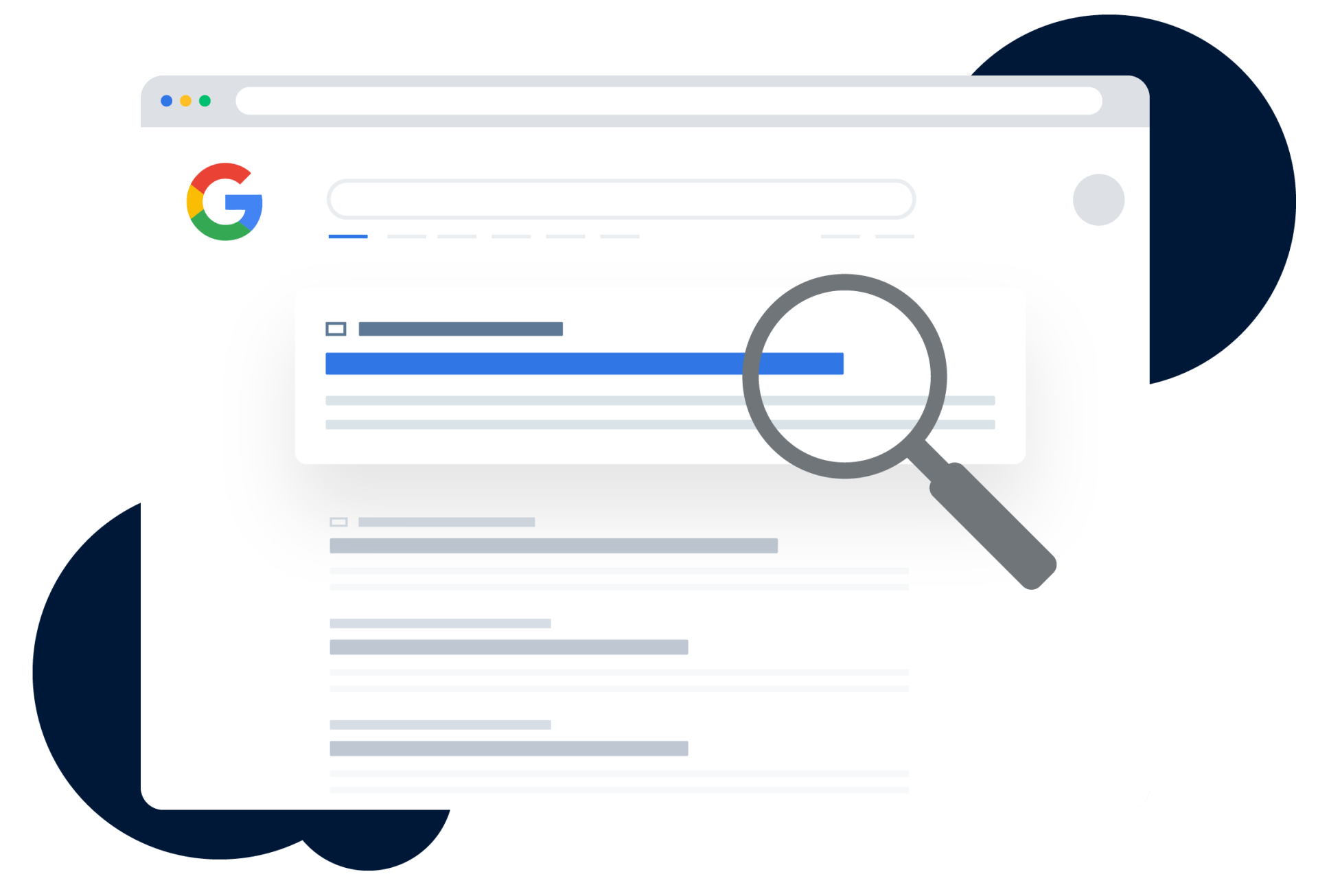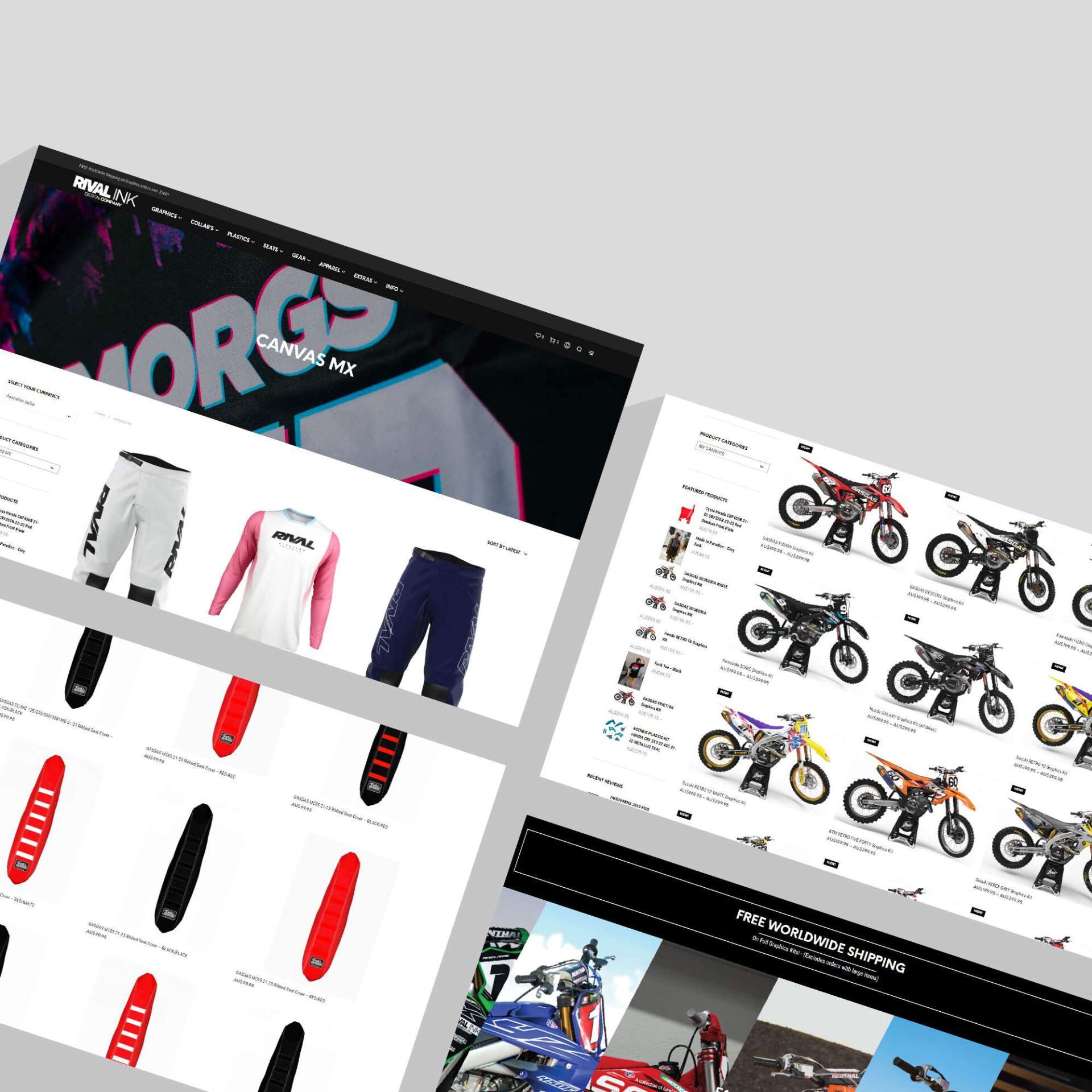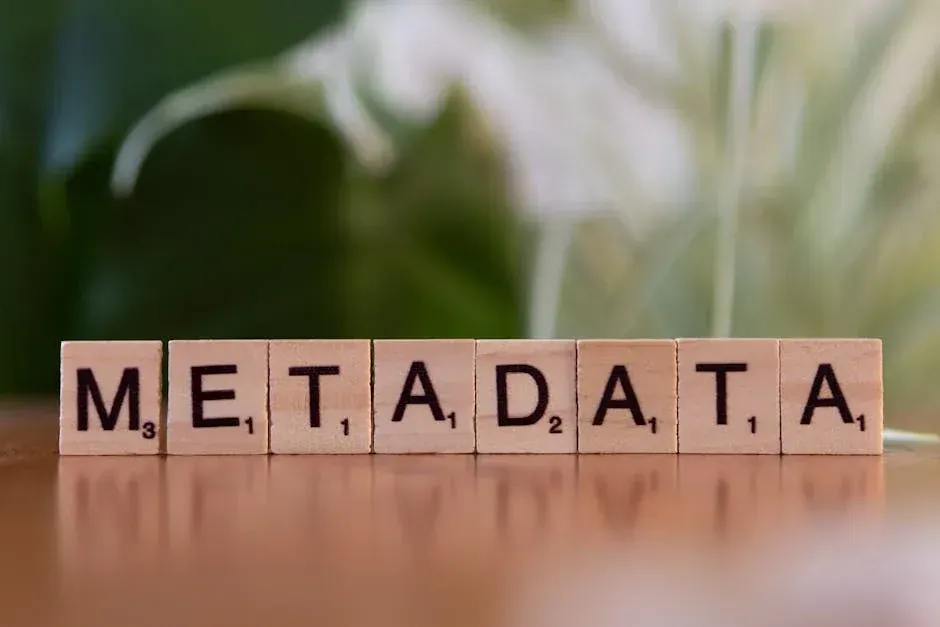How to Understand Google Ads Smart Campaigns in 5 Steps
Google Ads smart campaigns offer a streamlined advertising solution designed particularly for small businesses. These campaigns, equipped with AI-powered features, are perfect for getting your business in front of potential customers without the complexity of more advanced Google Ads options.
Key things to know about Google Ads smart campaigns:
- Simplified: Set up with minimal effort, focusing on keyword themes and budget.
- Automated: Ads automatically target relevant audiences across Google Search, Maps, and partner sites.
- Effective for small businesses: Boost brand visibility, engage customers, and improve ROI.
Wondering if Google Ads smart campaigns are for you? For small businesses eager to amplify online presence with efficient advertising, this could be the game-changer you need.
As Amber Porter, the CEO and digital marketing expert at RankingCo, I've guided numerous small businesses in leveraging Google Ads smart campaigns to target the right audience with precision. My expertise lies in simplifying digital marketing strategies for maximum return.

Step 1: Setting Up Your Smart Campaign
Setting up a Google Ads smart campaign is straightforward and efficient, especially for small businesses. Let's break down the process into simple steps.
Campaign Creation
The first step is creating your campaign. Unlike other Google Ads options, smart campaigns are designed to be easy and quick to set up. You'll start by selecting a campaign goal, such as getting more calls, website visits, or store visits. This helps Google tailor your campaign to meet your specific business objectives.
Once you've chosen your goal, you'll provide some basic information about your business. This includes writing an ad that highlights your products or services. The ad creation process is simplified, allowing you to focus on what makes your business unique.
Keyword Themes
Next, you'll select keyword themes. These are groups of related words and phrases that describe your business and what you offer. Google uses these themes to match your ad with relevant searches, ensuring your ad reaches the right audience.
You can use Google's Smart Campaign for help with keyword themes. This service provides suggestions based on your business information, location, and language settings. It's a great tool to ensure you're targeting the most relevant keywords without having to do extensive research.
Budget Suggestions
Setting a budget is crucial for managing your campaign costs. Google provides budget suggestions to help you make an informed decision. These suggestions are based on factors like your business type, location, and the competitiveness of your chosen keywords.
You'll receive a range of budget options, typically categorized as high, low, or recommended. It's advisable to start with the recommended budget to maximize your campaign's performance. With smart campaigns, you only pay when someone clicks or views your ad, making it a cost-effective option for small businesses.
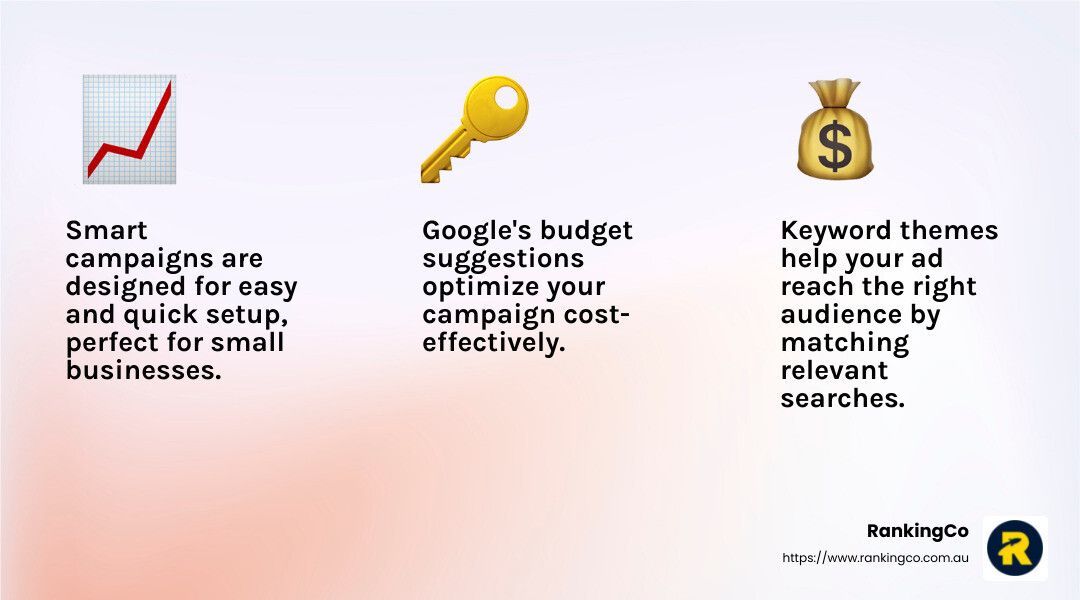
By following these steps, you'll have a smart campaign that's ready to go. With minimal setup required, you can focus on running your business while Google works to attract new customers for you.
Next, let's explore how to optimise your campaign for even better results.
Step 2: Optimising Your Campaign for Better Results
Once your Google Ads smart campaign is up and running, the next step is to optimise it for better results. This involves leveraging AI-powered features, automated ad targeting, and exploring tools like Performance Max.
AI-Powered Features
Google Ads smart campaigns harness the power of artificial intelligence to improve ad performance. AI helps in automatically generating and testing different combinations of headlines, descriptions, and landing pages. This means Google can quickly identify which versions of your ads perform best and adjust them in real-time.
For example, if one ad headline consistently generates more clicks, AI will prioritize it, ensuring your campaign remains effective without requiring constant manual adjustments.
Automated Ad Targeting
One of the standout features of smart campaigns is automated ad targeting. Google uses AI to determine where and when your ads should appear. It considers factors like user behavior, location, and device type to ensure your ads are shown to the most relevant audience.
This automated targeting saves you time and effort while maximizing your ad's reach and effectiveness. It means your ads are always in the right place at the right time, increasing the likelihood of attracting potential customers.
Performance Max
For businesses looking to expand their reach further, Performance Max campaigns offer a powerful solution. Performance Max allows you to access all of Google’s ad inventory from a single campaign. This includes Search, Display, YouTube, and more.
Using Performance Max, businesses have reported impressive results. For instance, Rothy’s saw a 60% growth in conversions and a 59% increase in revenue. These campaigns use AI to optimize across all channels, ensuring your ads are seen by the right people, wherever they are online.
Incorporating Performance Max into your strategy can significantly boost your campaign's performance and help you achieve your business goals faster.
By leveraging these advanced features, your Google Ads smart campaign can achieve better results with minimal effort. Next, we'll look at understanding the differences between campaign types to ensure you're using the right approach for your business needs.
Step 3: Understanding the Differences Between Campaign Types
When diving into Google Ads, understanding the differences between campaign types is crucial. Each type serves different needs and goals, so let's break down Smart campaigns, Expert mode, and Performance Max.
Smart Campaign vs Expert Mode
Smart campaigns are designed for simplicity. They are perfect for small businesses or beginners who want to advertise online without getting bogged down in complex settings. With Smart campaigns, Google does most of the heavy lifting. It automates ad creation, targeting, and bidding based on the information you provide about your business.
In contrast, Expert mode offers more control. It's suited for those who are familiar with Google Ads and want to fine-tune every aspect of their campaigns. Here, you can choose from a variety of campaign types, set specific targeting options, and adjust bids manually. Expert mode is ideal if you have the time and expertise to manage detailed advertising strategies.
Smart Campaign vs Performance Max
Performance Max is a step up from Smart campaigns for those looking to expand their reach across all of Google's channels. While Smart campaigns focus primarily on Google Search and Maps, Performance Max covers everything from YouTube to Display and more.
Performance Max uses AI to optimize your ads across all these platforms, ensuring you reach the right audience wherever they are. For example, findy+ saw a 17% increase in subscriber growth by using Performance Max, along with a 21% decrease in cost per acquisition (CPA). This makes it an excellent choice for businesses looking to scale up their advertising efforts.
Campaign Goals
Choosing the right campaign type also depends on your business goals. Smart campaigns are great for straightforward objectives like increasing website visits or getting more calls. They are easy to set up and manage, making them ideal for businesses with limited time or resources.
On the other hand, if you have more complex goals, like targeting specific audiences or running campaigns across multiple platforms, Expert mode or Performance Max might be better suited. These options allow for more customization and can help you achieve more nuanced advertising objectives.
Understanding these differences ensures you select the right Google Ads smart campaign type for your business needs. Up next, we'll explore how to leverage Google Ads tools for improved performance.
Step 4: Leveraging Google Ads Tools for Improved Performance
To get the most out of your Google Ads smart campaigns, use the right tools. Let's explore how Google Analytics, Google Tag Manager, and ad performance insights can give you an edge.
Google Analytics
Google Analytics is your go-to tool for understanding how people interact with your website. It tracks everything from page views to user behaviour, giving you a clear picture of what's working and what needs improvement.
With Google Analytics, you can:
- Measure Website Performance: See how well your site meets your business goals. Track metrics like bounce rate, session duration, and conversion rates.
- Identify Trends: Spot patterns in user behaviour to understand what attracts visitors and keeps them engaged.
- Optimise Campaigns: Use insights to make data-driven decisions, refining your ads for better results. For example, if you notice high traffic but low conversions, it might be time to tweak your landing page or ad copy.
Google Tag Manager
Google Tag Manager simplifies the process of adding and updating tags on your website. Tags are snippets of code that help you track user interactions and gather important data.
Here's how it helps:
- Easy Implementation: Add and manage tags without needing to alter your website's code directly. This saves time and reduces the risk of errors.
- Improved Tracking: Set up tags for conversion tracking, remarketing, and more. This gives you a comprehensive view of how your ads are performing.
- Flexibility: Make updates on the fly. Whether you're launching a new campaign or testing a new strategy, Google Tag Manager lets you adapt quickly.
Ad Performance Insights
Understanding how your ads are doing is crucial. Google provides several insights to help you gauge performance:
- Campaign Overview: This is your home base for Google-generated performance insights. It shows you key metrics like clicks, impressions, and conversions.
- Reported Calls and Location Actions: For businesses with physical locations, these insights show how many calls and map actions result from your ads.
- Critical Account Alerts: Stay informed about important notifications, such as billing issues or ad disapprovals, to keep your campaigns running smoothly.
These tools and insights are invaluable for improving your Google Ads smart campaigns. By leveraging them, you can make informed decisions, optimise your ads, and ultimately boost your business's success. Next, we'll discuss how to maximise your reach with Smart campaigns.
Step 5: Maximising Your Reach with Smart Campaigns
Now that you're equipped with tools to improve performance, let's focus on getting your ads in front of the right people. This step is all about maximising your reach with Google Ads smart campaigns by targeting the right audience, setting location preferences, and using creative assets effectively.
Target Audience
Understanding your target audience is crucial. With Smart campaigns, you can reach potential customers who are more likely to be interested in your products or services. Google uses AI to automatically show your ads to the right people based on their search behavior and interests.
- Demographics: Tailor your ads by selecting specific demographics such as age, gender, and parental status. This helps in reaching the audience most relevant to your business.
- Interests and Habits: Google’s AI considers users' interests and online habits. This means your ads are more likely to appear to those already searching for products like yours.
Location Preferences
Setting the right location preferences ensures your ads reach people in the areas you serve. This is especially important for local businesses.
- Local Targeting: If your business operates in Brisbane, QLD, Australia, you can set your campaign to target this specific region. This increases the chances of reaching local customers who are more likely to visit your store.
- Broader Reach: For businesses looking to expand, you can choose to target broader regions. However, keep in mind that the more specific your location settings, the better your chances of reaching the right audience.
Creative Assets
Creative assets are the heart of your ad. They include the text, images, and videos that make up your ad content. Well-crafted creative assets can significantly impact your campaign's success.
- Compelling Ad Copy: Use clear and engaging language that highlights the benefits of your products or services. Your ad copy should be eye-catching and persuasive.
- Visual Appeal: High-quality images or videos can grab attention quickly. Ensure your visuals are relevant and resonate with your audience.
- Consistency: Keep your branding consistent across all creative assets. This builds trust and recognition among your audience.
By focusing on these areas, you can effectively maximise your reach with Google Ads smart campaigns. With the right audience, location settings, and creative assets, your ads are more likely to connect with potential customers, driving better results for your business.
Next, we'll address some frequently asked questions about Google Ads smart campaigns to clear up any lingering doubts.
Frequently Asked Questions about Google Ads Smart Campaigns
What is a smart campaign in Google Ads?
Google Ads smart campaigns are designed to simplify online advertising, especially for small businesses. They use AI-powered features to automate much of the campaign setup and management process. This means you don't need to be a marketing expert to start advertising online. Smart campaigns automatically create ads that highlight your business and show them to potential customers across Google Search, Google Maps, YouTube, and partner websites.
The beauty of smart campaigns is in their minimal effort requirement. You provide basic information about your business and a budget, and Google handles the rest. This makes them an excellent choice for beginners who want to dip their toes into digital advertising without getting bogged down by complex settings.
What is the difference between Google Ads and smart campaign accounts?
The key difference between a standard Google Ads account and a smart campaign account lies in goal types and preset goals. In a standard Google Ads account, you have more control and flexibility to set various campaign goals custom to your specific needs. This includes goals like sales, leads, website traffic, and more.
On the other hand, smart campaigns focus on preset goals designed to drive phone calls, store visits, and website actions. This streamlined approach is perfect for businesses that want to focus on these specific outcomes without the need to manually adjust settings.
What is the difference between smart campaign and expert mode?
The distinction between smart campaign and expert mode in Google Ads is primarily about the level of control and complexity. Smart campaigns are ideal for beginners because they simplify the advertising process with automated features and straightforward setup.
In contrast, expert mode offers advanced features and greater control over your campaigns. This mode is suited for experienced advertisers who want to fine-tune every aspect of their campaigns, from keyword bidding strategies to detailed audience targeting.
In summary, if you're just starting out, smart campaigns provide a hassle-free way to begin advertising online. For those with more experience or specific needs, expert mode offers the tools to create highly customised campaigns.
Now that we've covered these common questions, you're better equipped to choose the right advertising approach for your business.
Unlock Your Potential – Get Ranking with RankingCo
As we wrap up our exploration of Google Ads smart campaigns, it's clear that these tools offer an accessible entry point for businesses looking to venture into digital marketing. At RankingCo, we specialise in helping small to medium-sized businesses harness the power of digital advertising to achieve their marketing goals.
Our expertise in digital marketing means we're always at the forefront of the latest trends and technologies. We integrate advanced AI technologies to ensure our clients' campaigns are not only effective but also efficient. This is crucial in a digital landscape where staying ahead can make all the difference.
One of our key strengths is our focus on local SEO. We understand the importance of being visible to potential customers in your area. Our strategies are designed to improve your local presence, ensuring that your business stands out in local search results. This approach not only drives more traffic to your site but also increases the likelihood of conversions.
If you're looking to optimise your digital marketing efforts or get started with Google Ads smart campaigns, our team at RankingCo is here to help. We offer custom solutions that fit your business needs and budget, ensuring you get the best possible return on your investment.
Ready to take your digital marketing to the next level? Contact us today to learn how we can help your business grow with Google Ads and local SEO strategies. Let's work together to achieve your marketing goals and make your business the top choice for your customers.