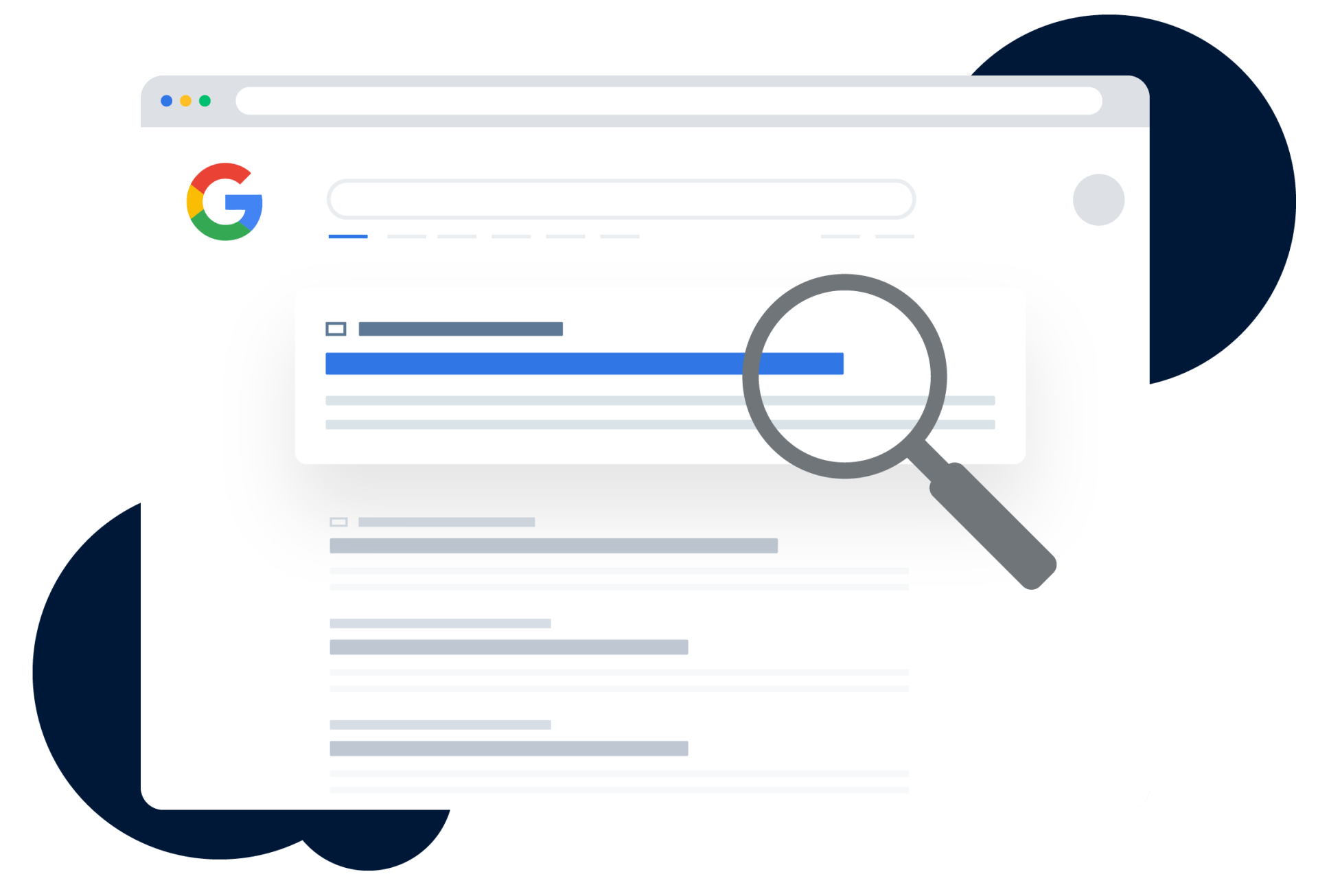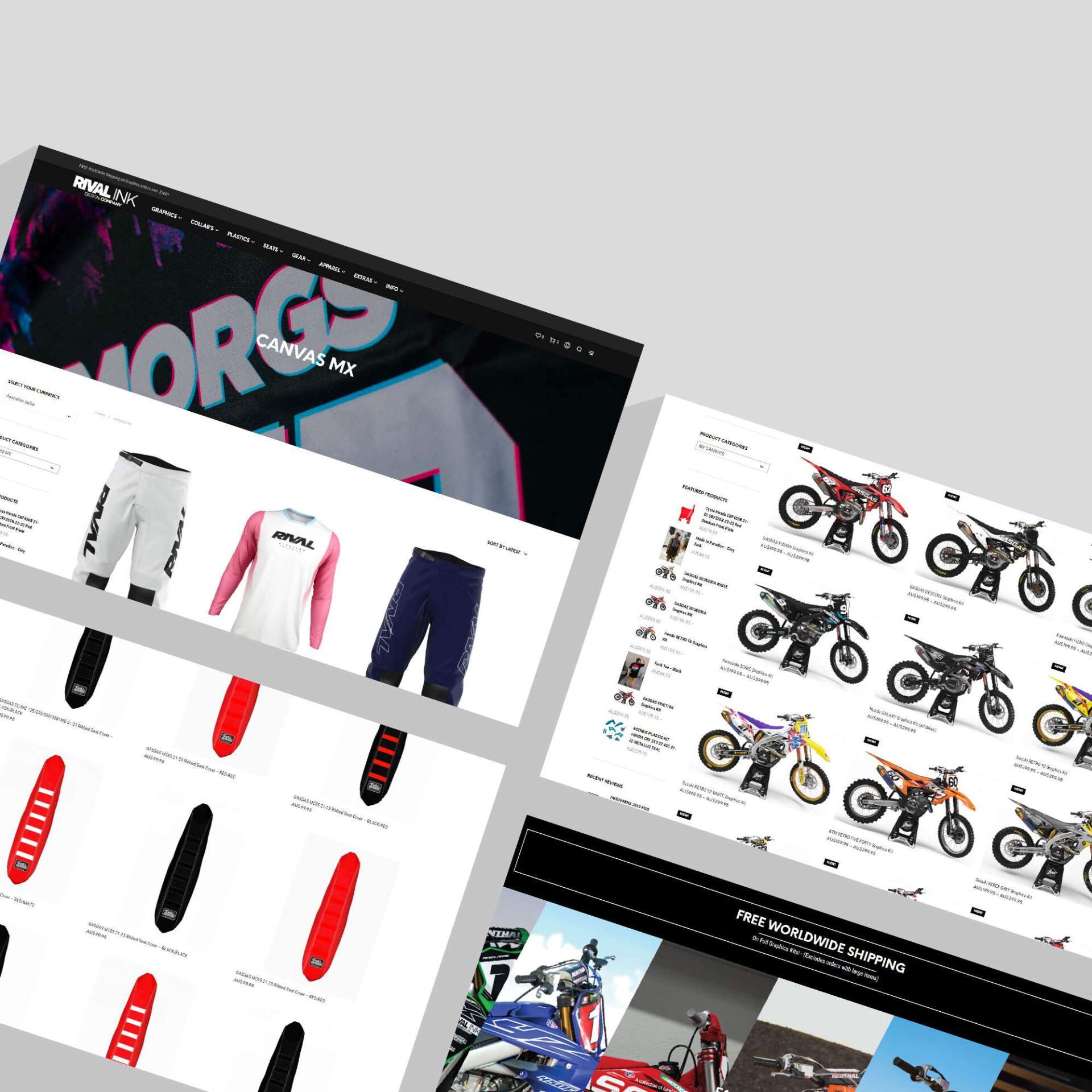How to create google ads- Getting started with Google Ads
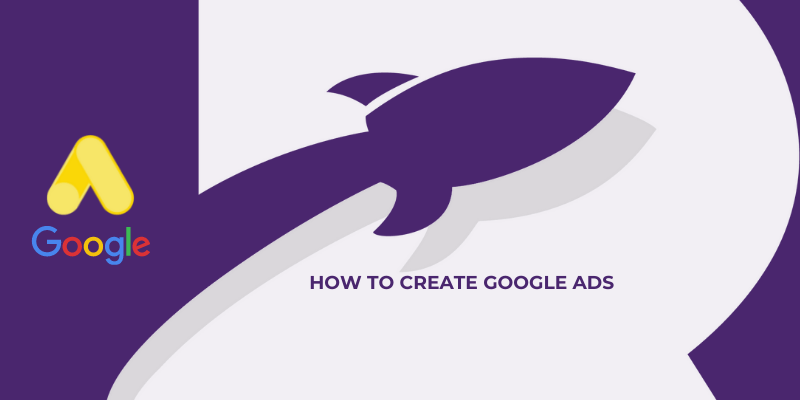
Are you a small business ready to take the plunge and start a Google Ads Account? Then you’ve come to the right place. Signing up and creating an account is free and easy, only taking a couple of minutes. Our team at RankingCo have written you a clear guide on how to it.
STEP 1
When you’re on the Google Ads page, click on the blue “get started” button on the top right corner of the page. You’re going to then use the email address you want to register under, if you already have a Google Account we recommend you use this email address. Once you’ve created your account you’ll be able to add other people to use your Google Ads account.
STEP 2
What is your main advertising goal? This is the step Google Ads asks you what results you’re looking for. Select the one that best fits your business, if you’re looking for more calls, in-store visits or sales on the web.
EXPERT MODE
If you switch to Expert Mode in Google Ads, you’ll be able to choose your advertising goal in more detail. You’ll have the option to register your account without an advertising campaign, for now, or create an ad campaign right away. Giving you a selection of the type of campaign you plan on running.
Choose from Search campaigns, smart shopping, display or video
Basic Google Ads Layout
SETTINGS
Company Data - you can use many sources of company data and feeds in your account. To manage these resources, it’s in the Company Data section. These resources include parameters for the behaviours of your ads in a specific context or product inventory from which to create dynamic ads.
Access and security- This is where you can set up the account for other people. In account access settings, you can create and share access for people based on their email address or MCC ID. You can also add or remove these accesses over time.
Linked Accounts- This sections allows you to rack the linking of your Google Ads account to the other accounts provided by Google.
Transactions- For when you want to set up payments and a budget for your Google Ads credit.
Google Merchant Centre- If you're a business selling specific products, your Google Merchant Centre is used to upload those products.
MEASUREMENT
Conversion measurement settings- One of the basic settings necessary to properly evaluate and optimise your PCC campaigns.
SUMMARY
Campaigns- Here is where you will find the overview of all the campaigns you have created in Google Ads.
Keywords- The phrases that enable you to match the ads created to the words people are searching for.
Publisher- this section is where you can manage your remarketing listings and your target audience for your Google Ads campaigns.
Setting up a Google Ads account is quick and pretty straightforward. If you’re a small business looking to dive into Google Ads but still struggle to wrap your head around the platform, our team at RankingCo is here to help. We take the complexity out and offer a human approach to Google Ad management. Get in
contact with us today and see how we can help you grow your business.