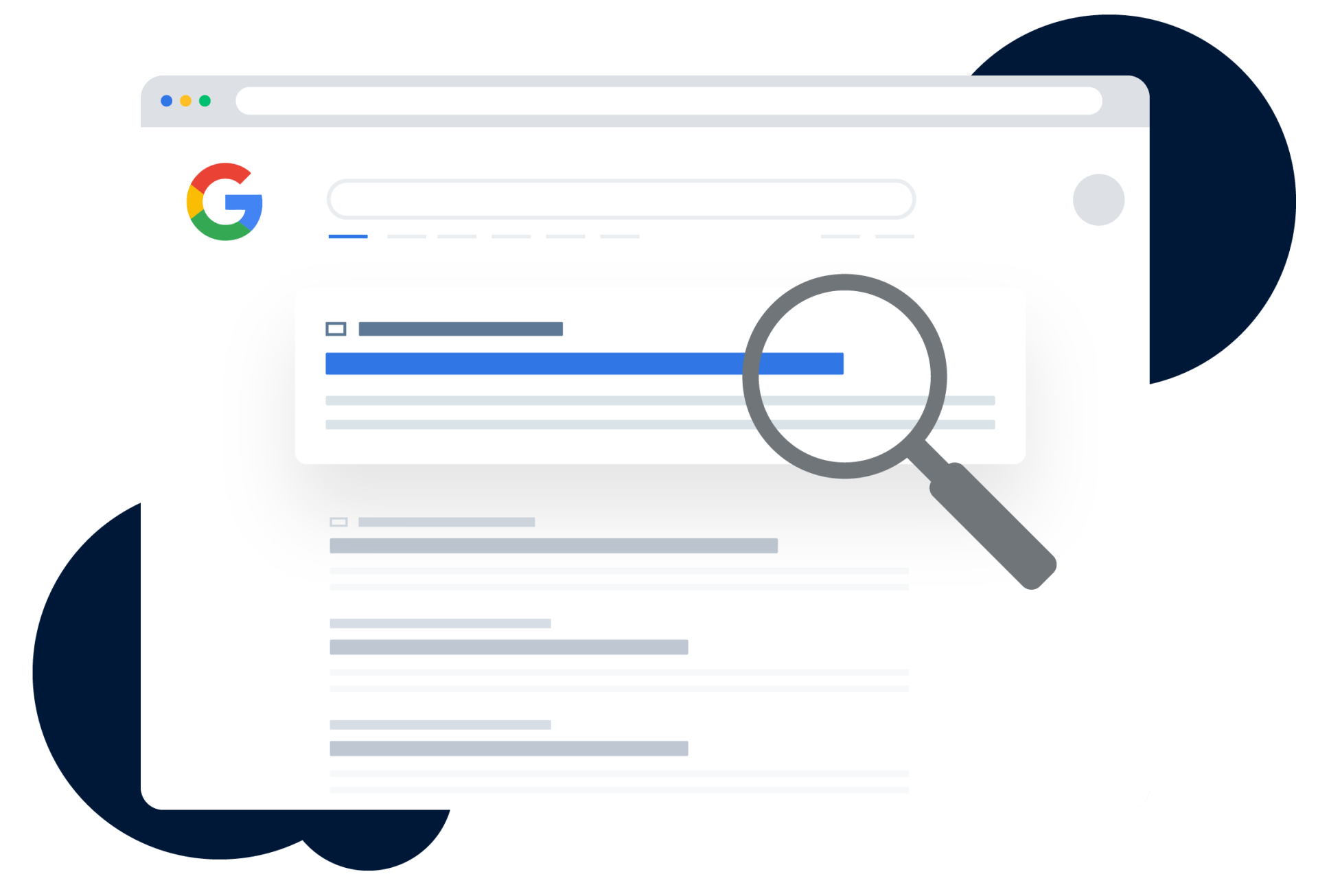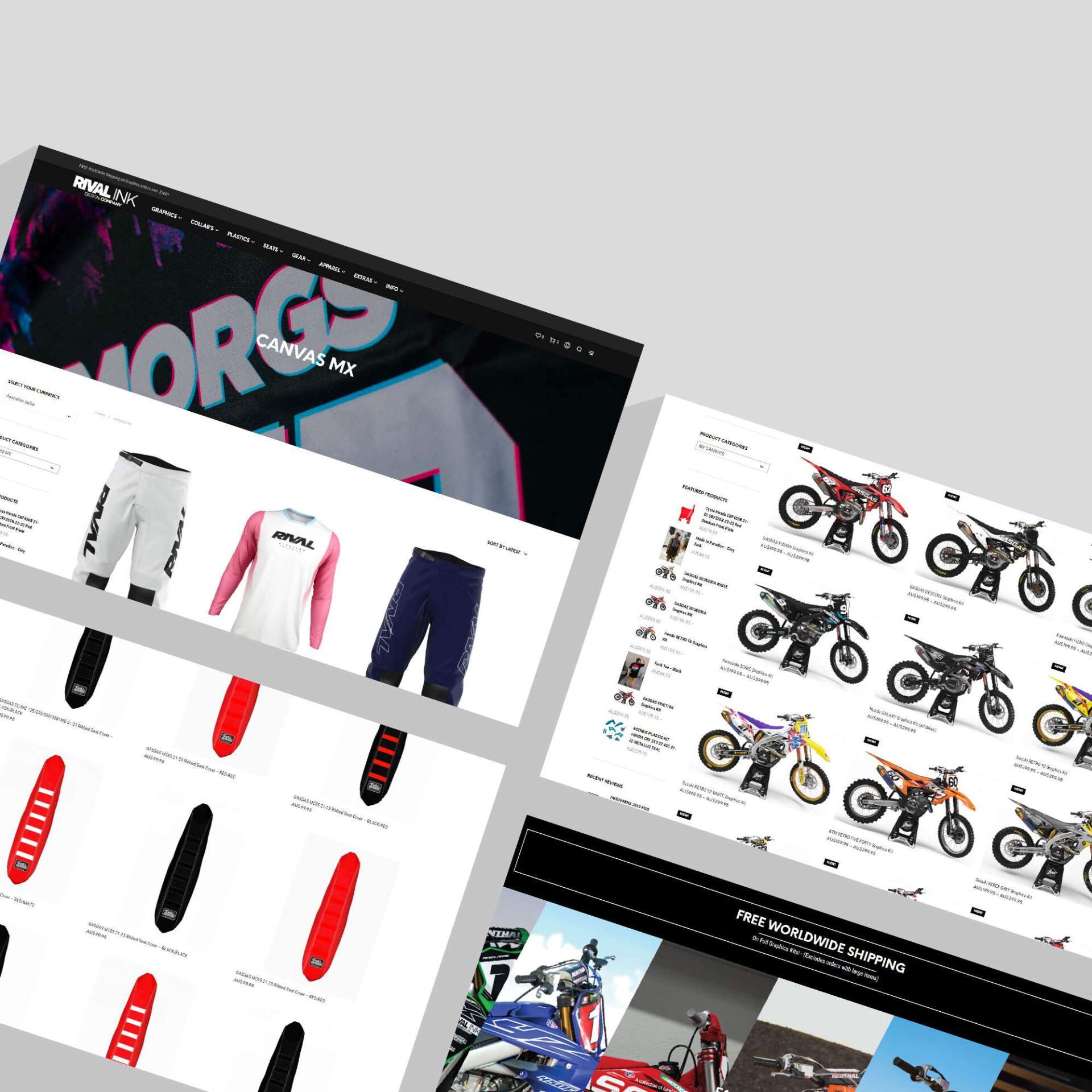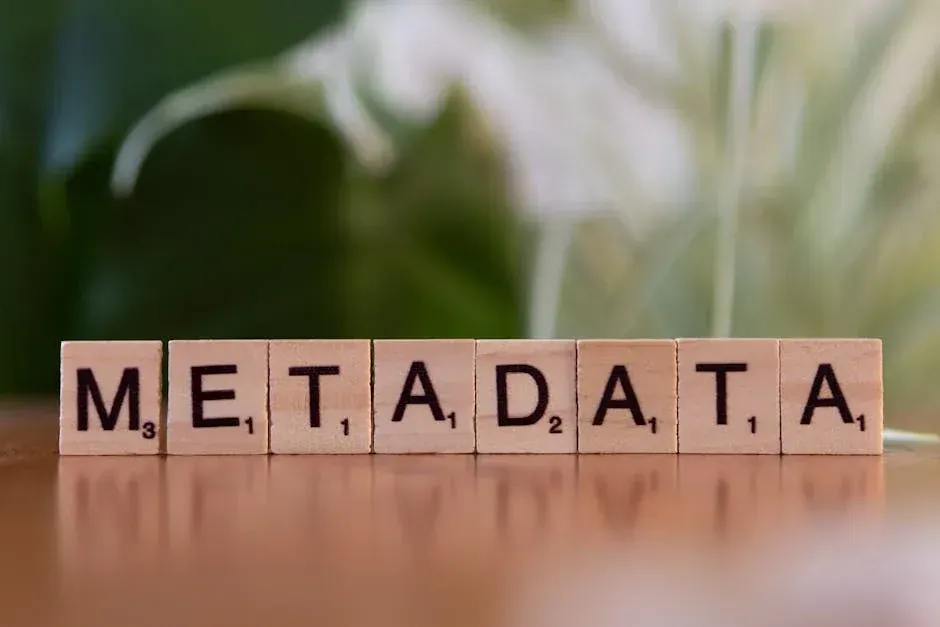Ecommerce Recycling: How to Re-engage With Facebook Advertising Remarketing
Reusing, recycling, and upcycling are not just for paper, plastic, metal, and glass.
You can also remarket or retarget your Facebook advertising.
Why Recycle Your Social Media Advertising?
With novelty-voracious consumers constantly hungry for new, fresh, and engaging content, the idea of reusing previous marketing materials and posts seems counter-intuitive.
However, by strategically remarketing content – reformatting for additional devices, retargeting to adjacent segments, refreshing to include updates, or representing previous content with a deep-dive, marketers can save time and money and stay top of mind with consistently relevant, regular, and resonant content.
The Benefits of Repurposing Your Content
Creatively reusing previous engaging social media content helps businesses:
- Re-engage their user base: Recognisable content attracts previous visitors and users, building rapport, growing trust, and boosting essential long-term equity.
- Retarget for success: Remarketing in a more targeted way helps companies share new products and services with their most interested and invested users.
- Personalise communication: Remarketing and dynamic advertising help businesses personalise their targeting, automatically highlighting and leveraging individual consumer preferences to keep customers interested and engaged.
However, how should businesses go about remarketing and retargeting their social media content?
How to Re-engage Audiences With Facebook Remarketing
By systematically approaching content recycling, you should find remarketing a cinch. Here's how to do it:
- First, source your engaged consumers: The easiest way to target consumers for retargeting is to compile a list based on mailing lists, customer relationship management (CRM), or loyalty card customer contact information, social media followers, or competition entry information.
Then, format your list to upload to Facebook.
- Second, install the Facebook pixel or SDK: This pixel is a code snippet allowing you to track customers and their actions when engaging with your brand, such as ads seen, pages visited, and basket items, including your Facebook ads.
Alternatively, use the Facebook Software Development Kit (SDK) to track who uses your app, including those who create a basket but fail to complete the purchase
- Third, specify your retarget audience: Create a Custom Audience to identify whom you want to reach. Your Facebook pixel or SDK data will automatically add customers to your Custom Audience based on specific actions, for example, people who fill but then abandon a basket.
This granularity helps target and retain customers at distinct stages of the journey.
- Next, consider dynamic ads and sponsored messages: While you can re-engage your audience with any type of ad, dynamic ads show relevant products to interested customers using the appropriate platform creative.
Also, consider sponsored Messenger messages to send targeted content and promotions.
- Finally, monitor and measure: Always track your ads' performance, perhaps through Facebook's free analytics and reports.
In addition, by relying on a professional digital marketing agency, such as RankingCo, you can count on an effectively designed, implemented, and cost-efficient remarketing campaign.
Choose RankingCo for Strategic and Superior Content Recycling
We are a leading Australian digital marketing and social media agency dedicated to helping small businesses leverage the power of digital marketing for success.
Our passionate team believes in honesty and integrity, with our client-centric team and approach putting you, your business, and your Facebook advertising campaign first, with each one of us committed to helping you achieve your goals.
Contact RankingCo today.