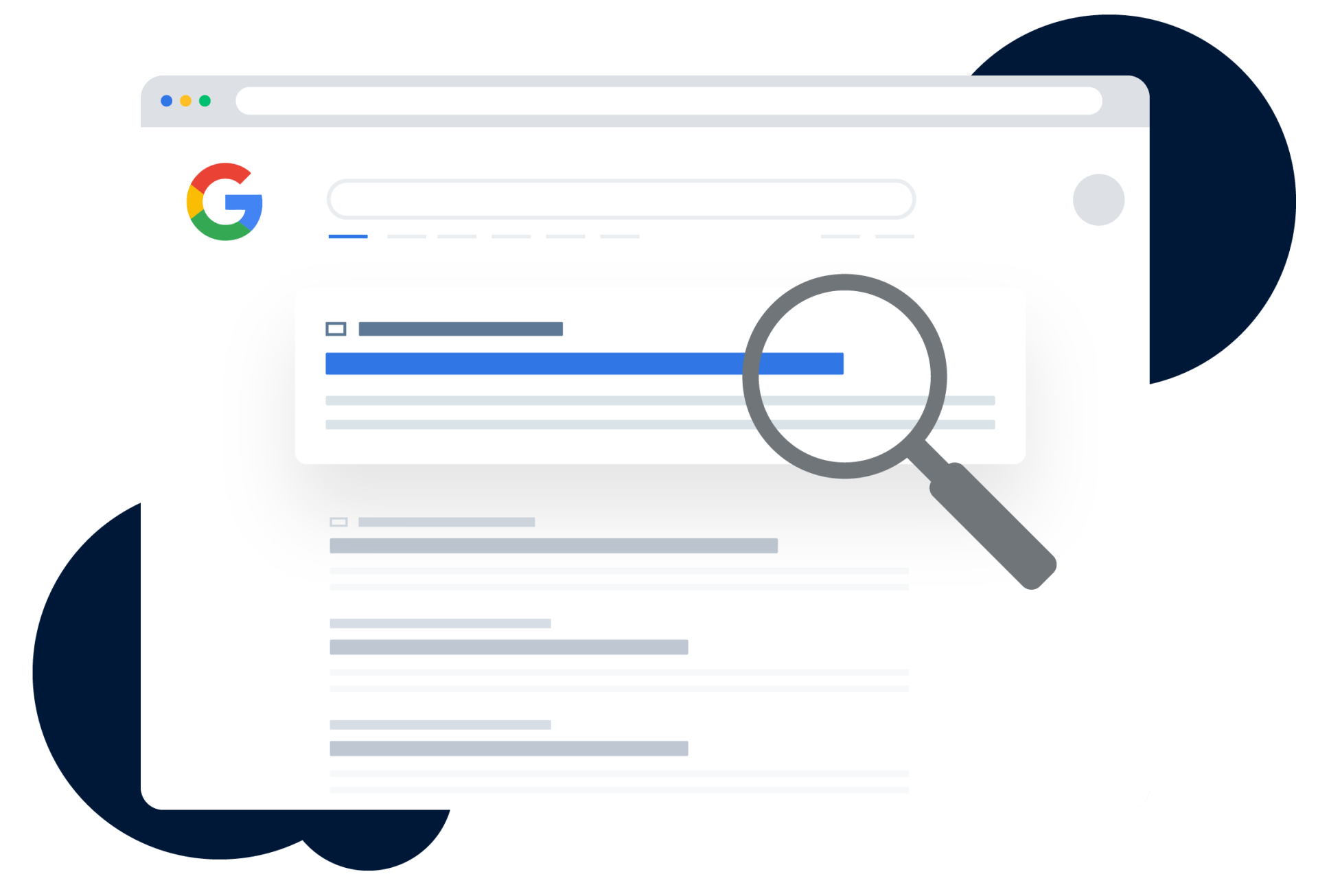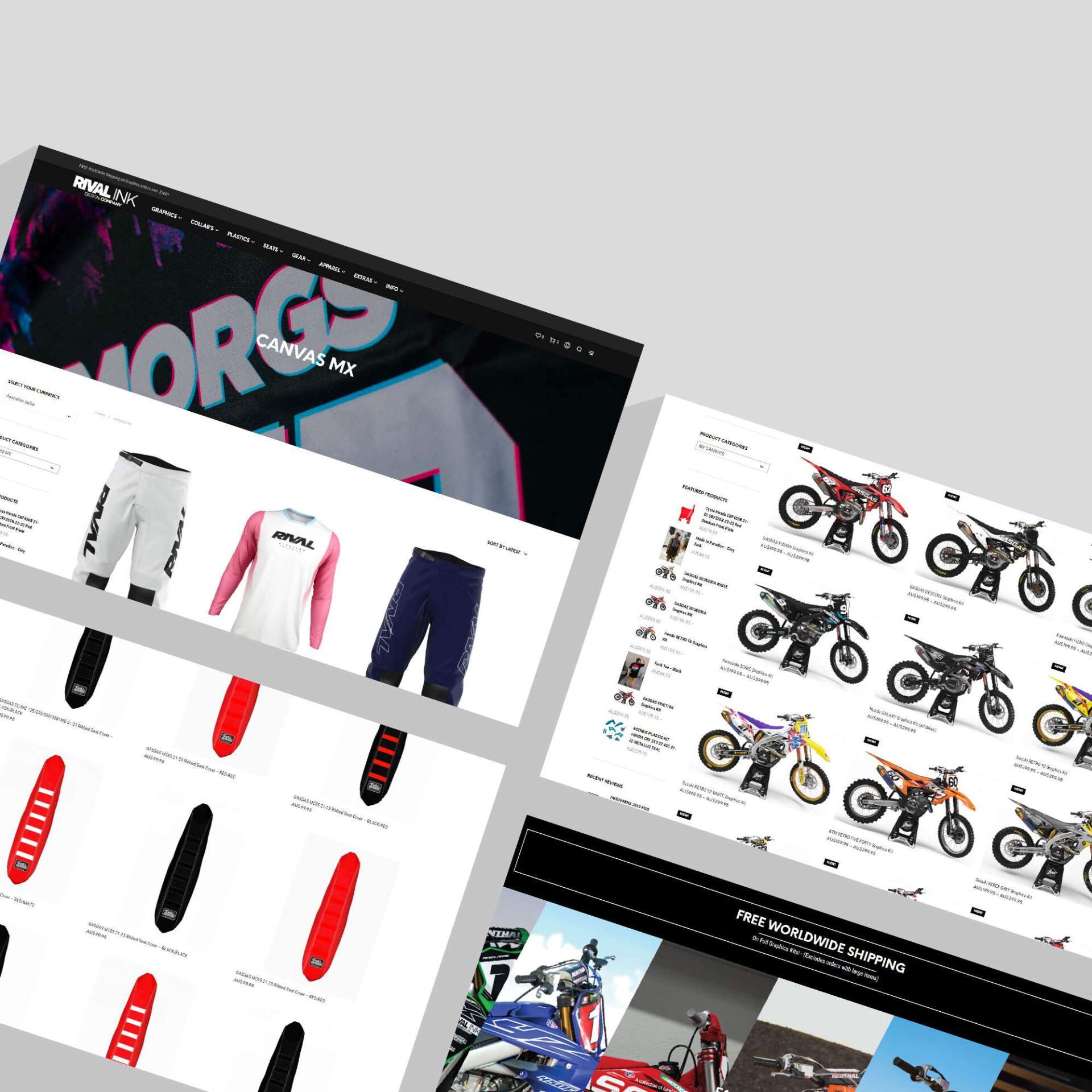How to Use Negative Keywords Effectively for Google Ads and PPC
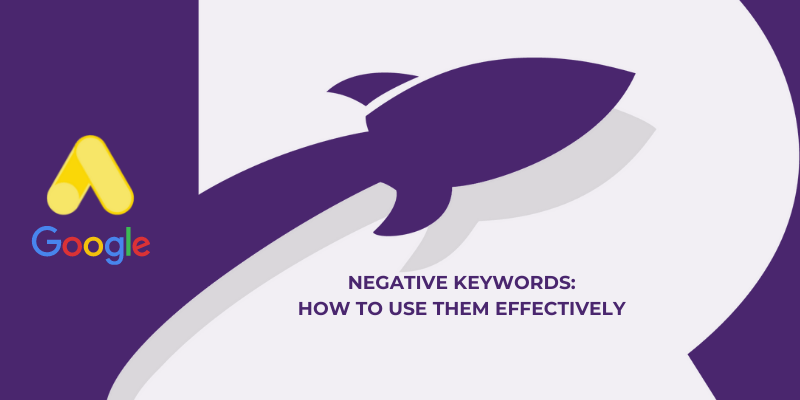
In the world of PPC, negative keywords are an important part of your campaign. You can use them to exclude specific words from your campaigns so that you don't spend money on clicks for people who aren't interested in what you're advertising. It's important to make sure you include these when setting up a new campaign or start to add negative keywords to an existing one. If not, then Google Ads will waste precious budget by showing ads for irrelevant searches and clicks might cost more because they come from a lower-quality audience.
What Is A Negative Keyword?
A negative keyword is a PPC match type offered by search engine advertising platforms, such as Google Ads. Negative keywords allow you to filter out who sees your ads based on search queries.
Why Should I Use Negative Keywords?
Use negative keywords when you want to make sure your ad doesn’t display for a particular word. These can be words that are irrelevant to your business or the products you sell, popular misspellings of keywords, irrelevant product and service names or brand names for companies outside of your industry.
Google Ads is all about being specific with targeting so we recommend you include some negative keywords when creating your next campaign.
How To Include Negative Keywords To Your Campaign
The first step is to figure out what keywords you want to include in your campaign. You can do this by brainstorming all the words that relate to the product or service you're selling and then adding them one at a time into Google's Keyword Tool. It will return suggestions of other related keywords, so just keep adding any new words until the list looks complete. With those keywords chosen, it's time to find negative ones - phrases people might search for but aren't interested in buying your products or services (yet).
For example, if I'm advertising dog walking services on my blog post about how much dogs need walks every day, I would add "dog walking" as a keyword phrase because potential customers may be searching for more information about this topic. I might also add "dog training" and "walking a dog." However, the words "walk your dogs" or "owning a dog," which are searches that have nothing to do with my business, would be negative keywords because they're irrelevant in this context.
The next step is deciding how to use these phrases as negatives depending on what type of campaign you're running. In Google Ads, it's possible for most people to create multiple campaigns targeting different types of search queries at once - so if one person has three services (such as plumbing), then they'll need three separate ad groups each containing their list of relevant keywords and negative ones specific to that service. This can help them manage all the details more easily but is not a requirement.
Useful Tips
- The best place to identify negative keywords is your search term report. Monitor this frequently and when a term is irrelevant to your product, add as a negative.
- Use a spreadsheet with a negative keywords column to list all negatives for an entire campaign. Update and review every few days or when new irrelevant phrases come up.
It’s An Ongoing Process
Google Ads is a nitty gritty process and isn’t a leave and forget kind of marketing. You can’t always predict every possible inaccurate search your ad may appear for. This is why it’s crucial to keep checking up on your campaigns.
Curious to know whether your Google Ads are running as effectively as they could be? Contact our team for a free Google Ads Checkup . As a Google Partner, we have the knowledge and skills to ensure you’re getting the most out of your campaign.
We’d love to help you grow your business with Google Ads! If you’re looking to get started on your campaign, please contact us directly on 1300 247 045 or email us at contact@rankingco.com