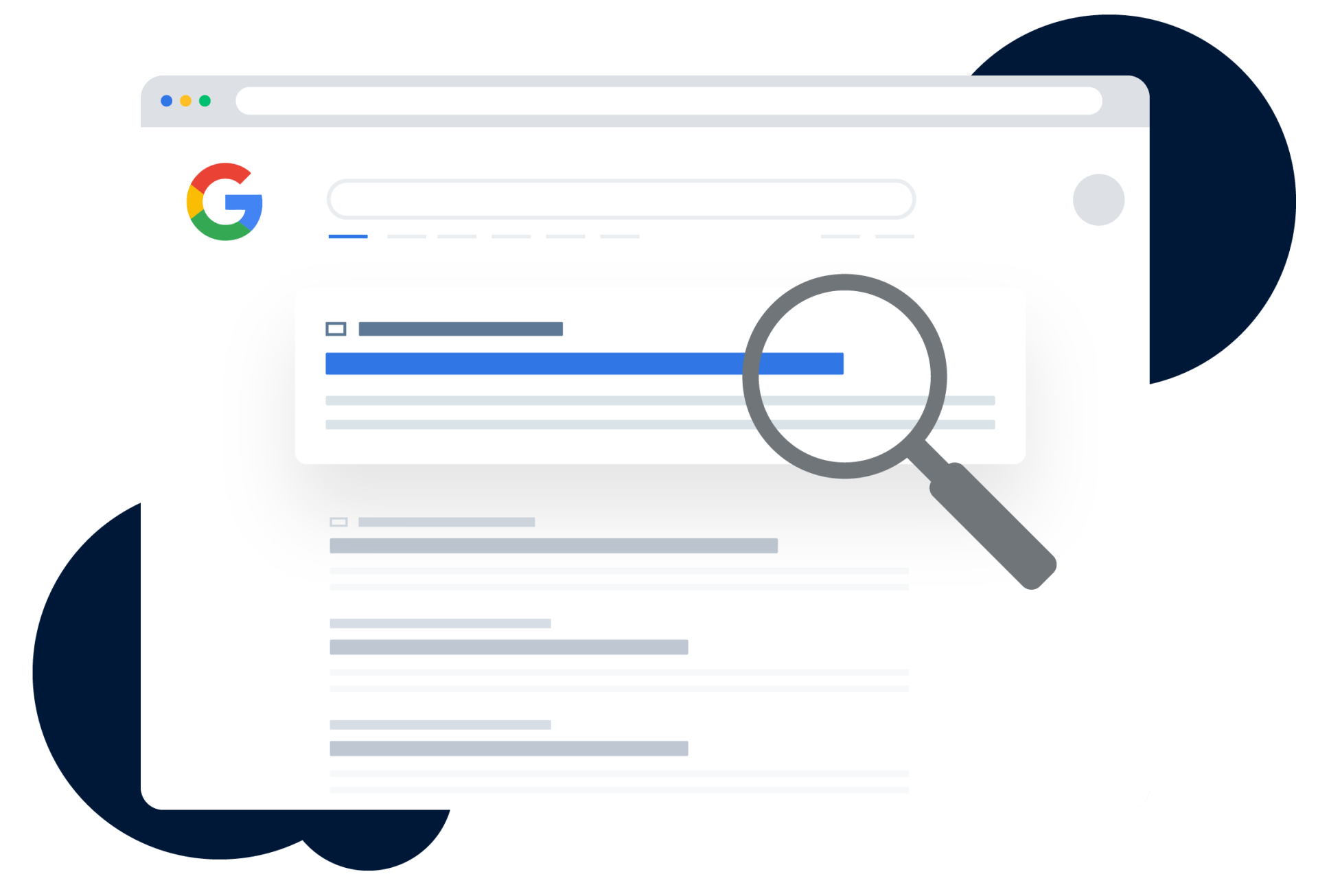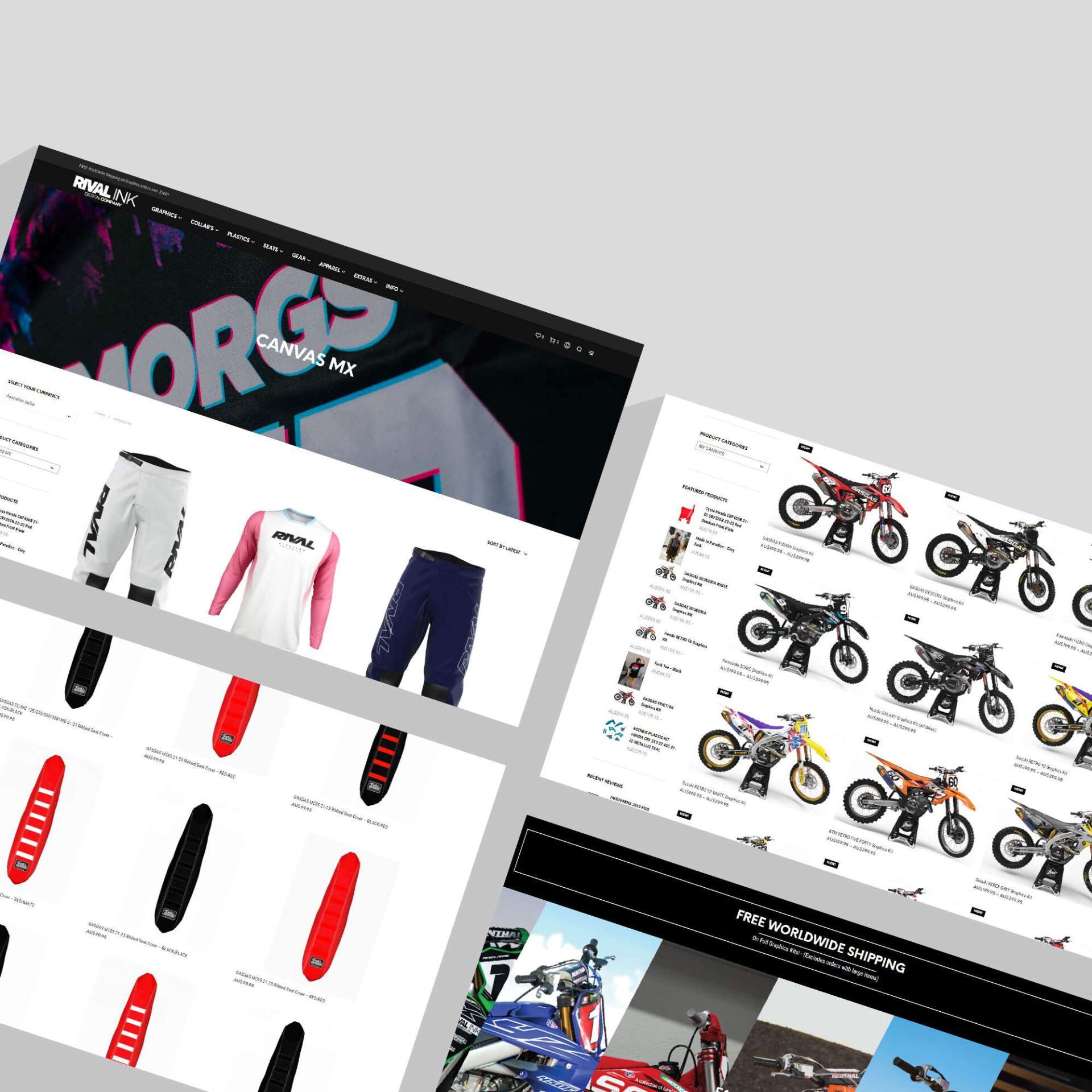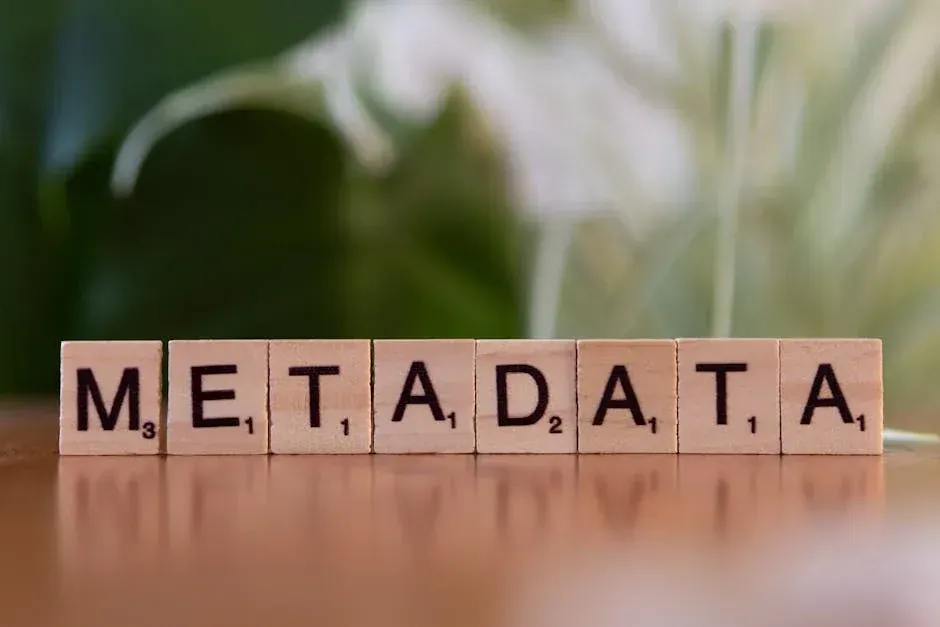New Google Ads Update Allows For Easier Experimentation
When creating a Google Ads campaign there are elements of trial and error. Experimental choices or new keywords can mean you could be paying more for fewer quality leads.
Alternatively, you could be struggling to make keywords count and want to know which ones will provide you the best value for your investment.
Now with the new Google Ads experiments feature, you can create experimental versions of your current campaign to test new avenues and make your ad stand out.
What the new experiments feature does
This new addition allows Google Ads users to create, manage and even optimise experiments in a dedicated tab. This will equate to you being able to see how your ads would perform and see whether there would be an improvement in ad performance.
There was a similar feature to this prior, with the campaign draft function. However, this feature only allowed you to propose new campaign strategies and test them in an experiment separate to your campaign.
This would then require you applying all these changes to your current ads campaign. This would be time consuming because you’d have to copy everything over manually.
Starting an experiment
Starting an experiment has been made extremely easy and efficient. First you set up an experiment by selecting your campaign and using the ‘custom experiment’ prompt.
This new feature allows you to choose the elements of the custom experiment and how it will impact on your current campaign.
This includes allowing you to pick the amount of time for the experiment to run, how much of your campaign budget you’d like to use and how much traffic you’d wish to divert to the experiment.
Afterwards you can view the performance in the dedicated experiments page, providing real time updates on the experiments success.
There is also no waiting period if you feel confident in the results section of your experiment and want to implement them into your current campaign, you can.
This also makes it easier for you to see the expected uplift from your results. This means you can choose to implement an experiment whenever you want or you can wait for the more detailed results at the end of the campaign.
At the end of an experiment Google will also give you an experiment summary. This is laid out so you can view the metrics of the experiment and whether or not it is viable for your campaign and continued success.
Added Sync feature
Perhaps one of the most intuitive additions is the use of the sync feature.
This feature allows for changes to your current campaign to be added to your experiment campaign. This means that if you were to add a keyword to the current campaign you are running, that the keyword would then be added to your experiment.
This means you will not get data that is no longer accurate or reliable given the variations that you have put in place on the original ad. Not only does it help with providing accurate data but it also saves you time.
Originally you would have to copy over changes to all your campaigns, a time consuming process.
Now with the sync feature, you can update the changes to the experiment straight away, removing any factors of human error. Now you don’t have to spend time on Google or have the fear of getting distracted and forgetting your plans.
This feature is also automatically turned on so you don’t have to worry about forgetting to sync the experiment during the start of the campaign.
If you are unsure on how to implement an experiment campaign or have found yourselves at a Google Ads crossroads, contact RankingCo today. We are experts in Google Ads and can provide you with the industry know-how to take your business to the next level.
Interested in learning about how we can make your ads rank higher? Email us at
contact@rankingco.com or call
1300 247 045. We’ll get you ranking with RankingCo.