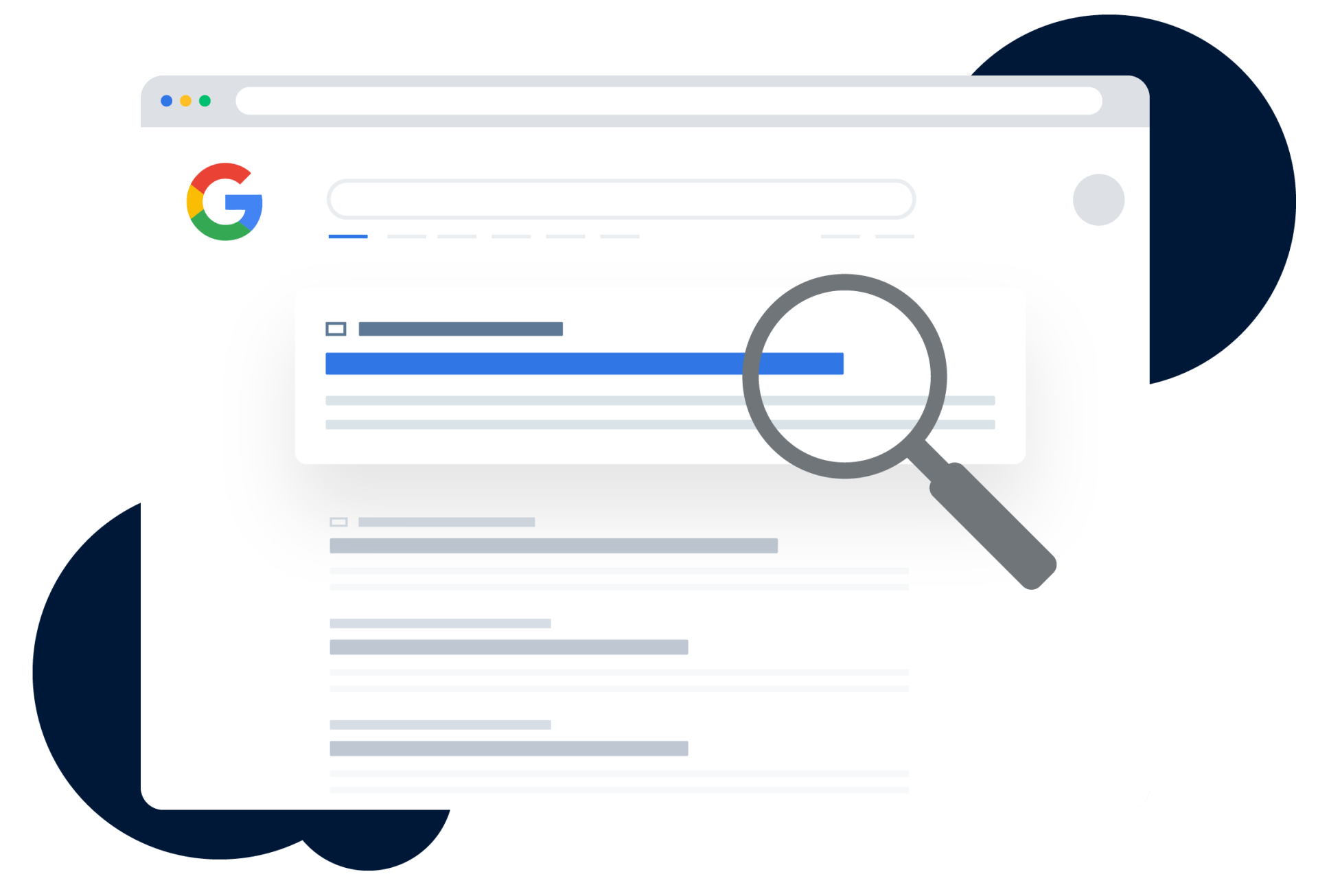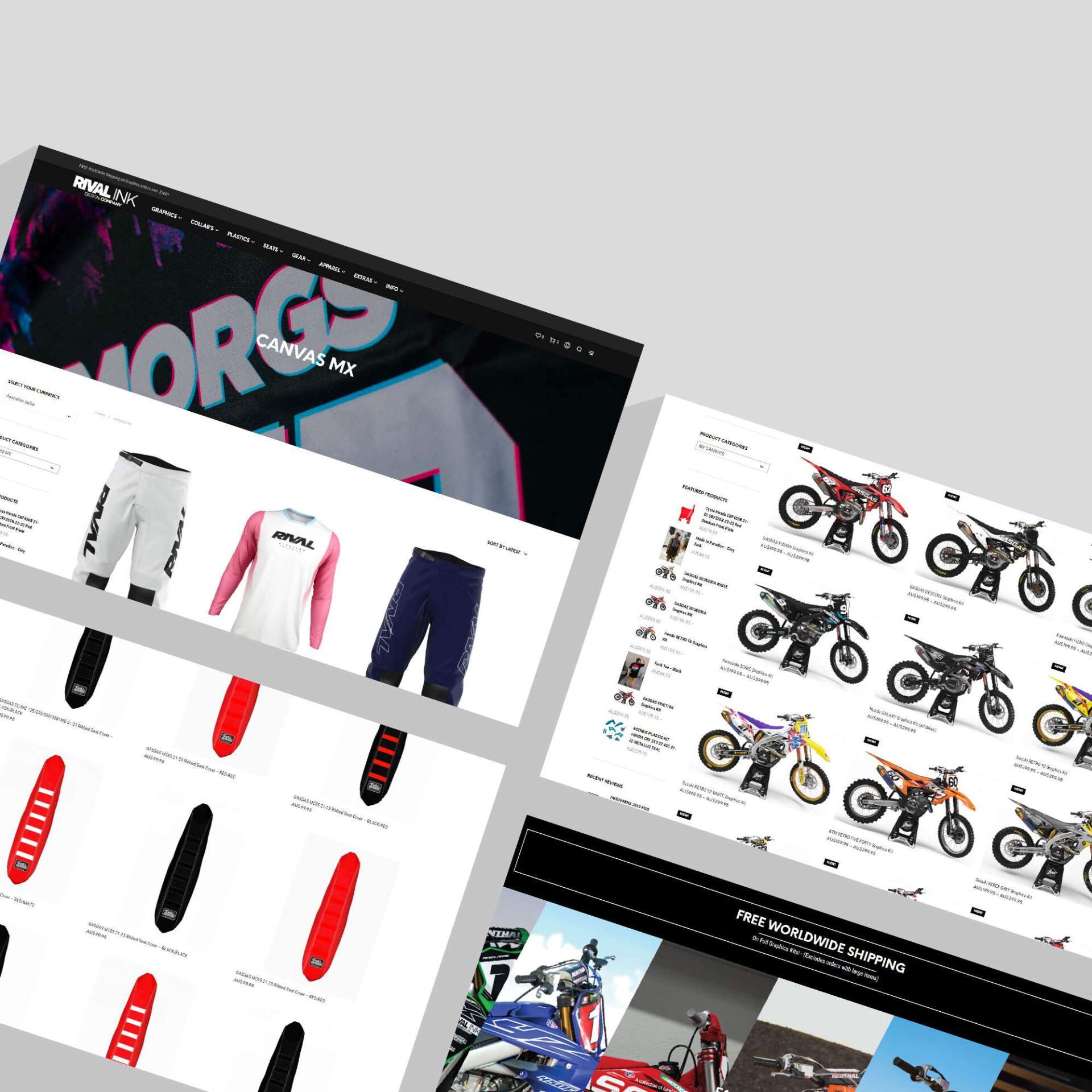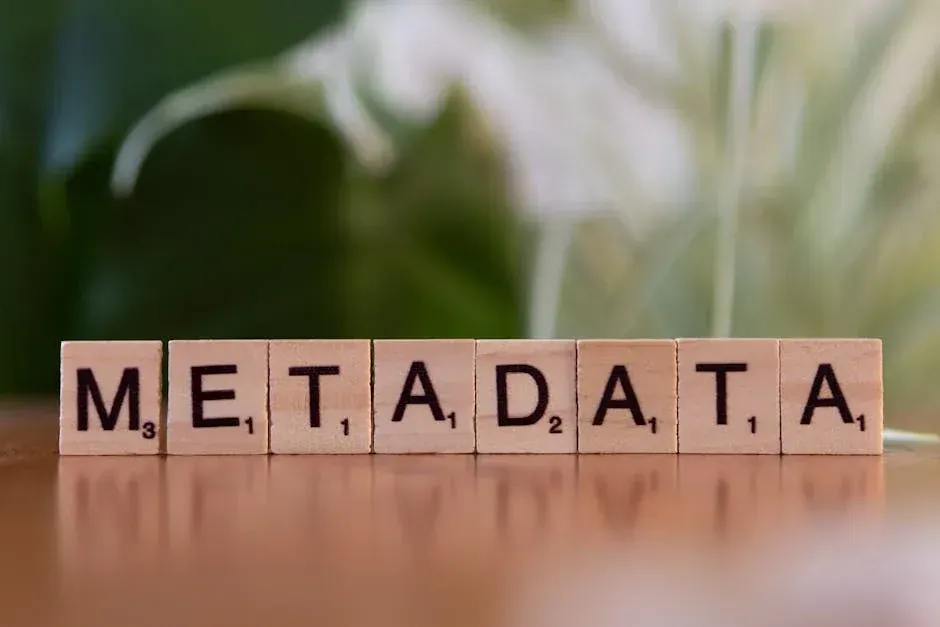What should businesses be doing to optimise their "Google My Business"
A checklist for Google My Business and how to optimise your listing
If your customers can’t find you online, what are the chances they’ll find you at all? You don’t need an SEO agency to know that the odds are low.
Creating that local buzz online is a necessary step for getting a steady scream of offline foot traffic. Google My Business is an absolutely crucial component of this.
The best part is that a highly effective GMB profile isn’t rocket science. Every business can implement these simple chances for phenomenal success.
This guide is an actionable checklist every business can try. We’ll cover what exactly a Google My Business is, why it matters and how to optimise your listing for guaranteed maximum results.
What is Google My Business?
Google My Business (GMB) is one way to ensure the most accurate information regarding your business shows up when people search for you on Google.
Some features include but aren’t limited to, adding your location, hours, photos, and managing reviews.
Your GMB listing isn’t a replacement for your business’ website, but rather it complements it. The information provided about your business through your GMB can appear in Google Search and Maps.
(H3) Do I have to pay for Google My Business?
GMB is totally free however there are a few requirements you need to tick if you plan on using it. You cannot be a 100% online business and you need to have a form of face-to-face contact with your customers.
Does Google My Business Matter?
We get it, there’s a ton of Google tools on offer, so do you need to stress one over another?
Absolutely! Google My Business is a crucial tool for local SEO, which is an essential strategy to get sales from local customers. GMB is actually the greatest impact for brands looking for local exposure.
If you’re a small business, local SEO gives you the opportunity to crush your competition. Google My Business is the #1 tool to use to do it.
How to optimise your Google My Business Profile
Once you’ve set up your GMB profile, you’ll want to polish it up and make sure it is optimised to its highest potential. Here are some ways you can do so.
Fill out your whole profile
This might sound like a no-brainer but giving Google as much information as possible about your business makes it easier for Google to match your business to customer searches. In other words, it improves your search ranking.
Google determines your local ranking based on three key factors:
- Relevance- how well your listing matches the search
- Distance- how far your location is from the searcher
- Prominence- how well-known your business is
Standout with photos
Show people what your business is all about! When you create your GMP profile you’ll have the option of adding things like a logo and cover photo. Without having these images, it’ll be harder for people to recognise your brand online.
You should also consider posting photos showing off your location, products and handiwork. If you’re a restaurant owner, post photos of your meals, menus and dining area. Make them look appetising and as professional as possible.
Because businesses with photos receive 42% more requests for directions and 35% more clicks through to their website, consider hiring a professional photographer for high-res photos. It makes a world of difference and pays for itself in the end.
Post news, updated, and special offers
Make sure information on your Google My Business profile such as an address, hours, and contact information should always be accurate and up-to-date.
You can also create posts to inform your customers of any updates, new products, offers and events.
(H3) Add special features and attributes
Google business accounts offer special features depending on what category you’ve chosen. Some category-specific features are:
Class rating and amenities for hotels- Menu uploads, popular dishes and link options for online orders and reservations for restaurants
- Service-oriented business can display service menus and add a booking button
- Small to medium-sized business can add product categories
You can choose up to 10 categories for your business. You can even add factual attributes to your profile such as if it is wheelchair accessible, offers free wifi, outside seating and even if your company is women-led.
Encourage customers to leave reviews
It’s important to keep in mind that people trust other people more than they do the actual business. A good review can be a major deciding factor that tips prospective customers in your favour. Reviews also increase your Google ranking.
Don’t be scared to ask for a review after a great experience. For businesses selling products, we suggest sharing a card or e-receipt that asks for a review.
Respond to reviews
As previously mentioned, reviews can make or break your business and ranks. Show current and prospective customers that you value their feedback by responding to reviews. Having a positive interaction builds customer loyalty.
This goes for negative reviews too, don’t ignore them. Turn things around by listening and addressing the issues being raised.
Hire a Google Ads Manager
Business owners and employees already spend so much time making a business run successfully. When you manage your Google Ads campaign in-house, chances are, you're taking their focus away from their true goal- running the business!
Hiring a digital marketer, like us at RankingCo, means you can focus on what you’re doing best and you can leave the rest with us! As Google certified individuals we have a great relationship with Google.
We take the complexity out and offer a human approach to managing your account. We ensure that when someone searches for you, you’ll come up.
If you’re ready to kick start your digital marketing journey, please don't hesitate to contact our team directly on
1200 247 047 or email us at
contact@rankingco.com