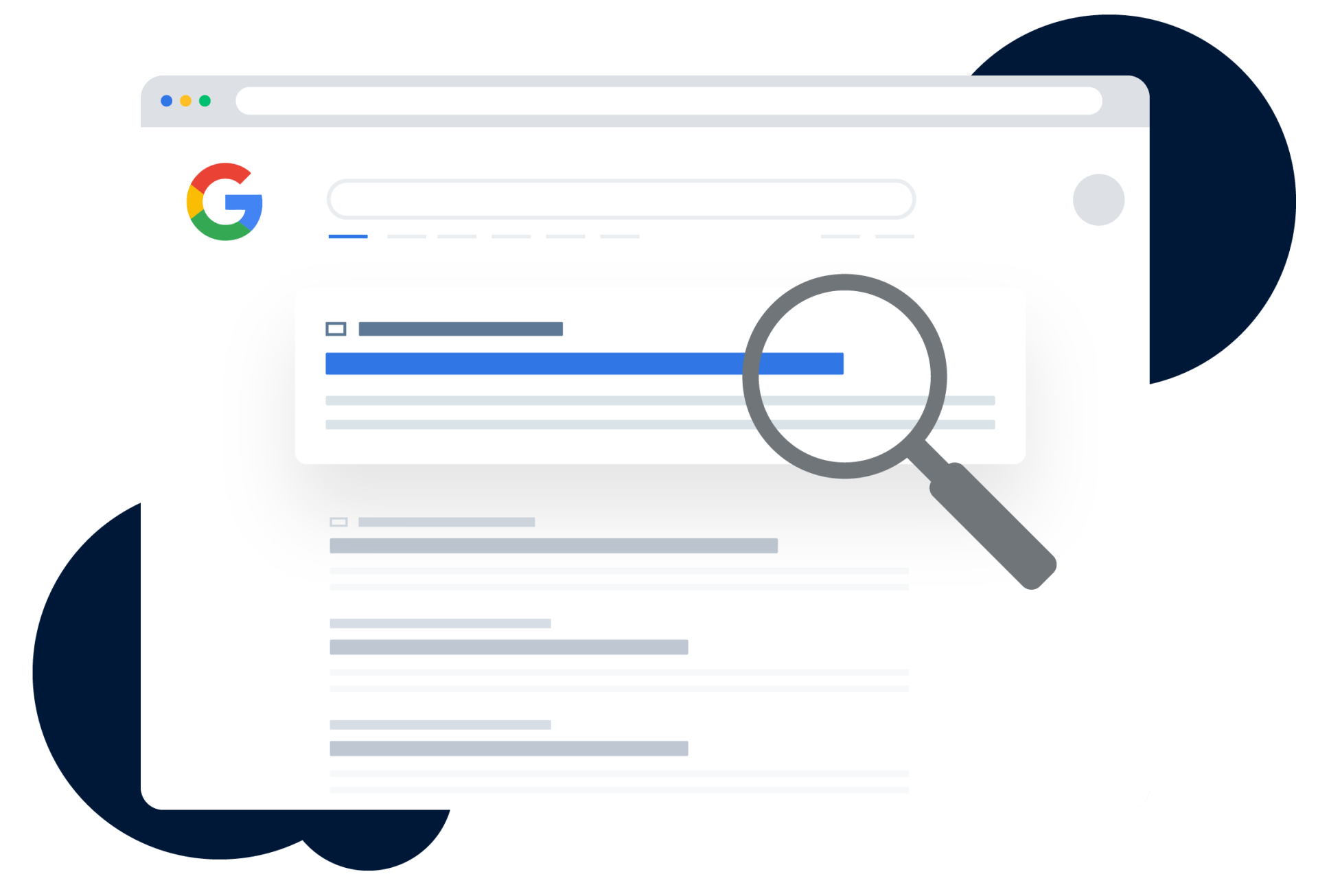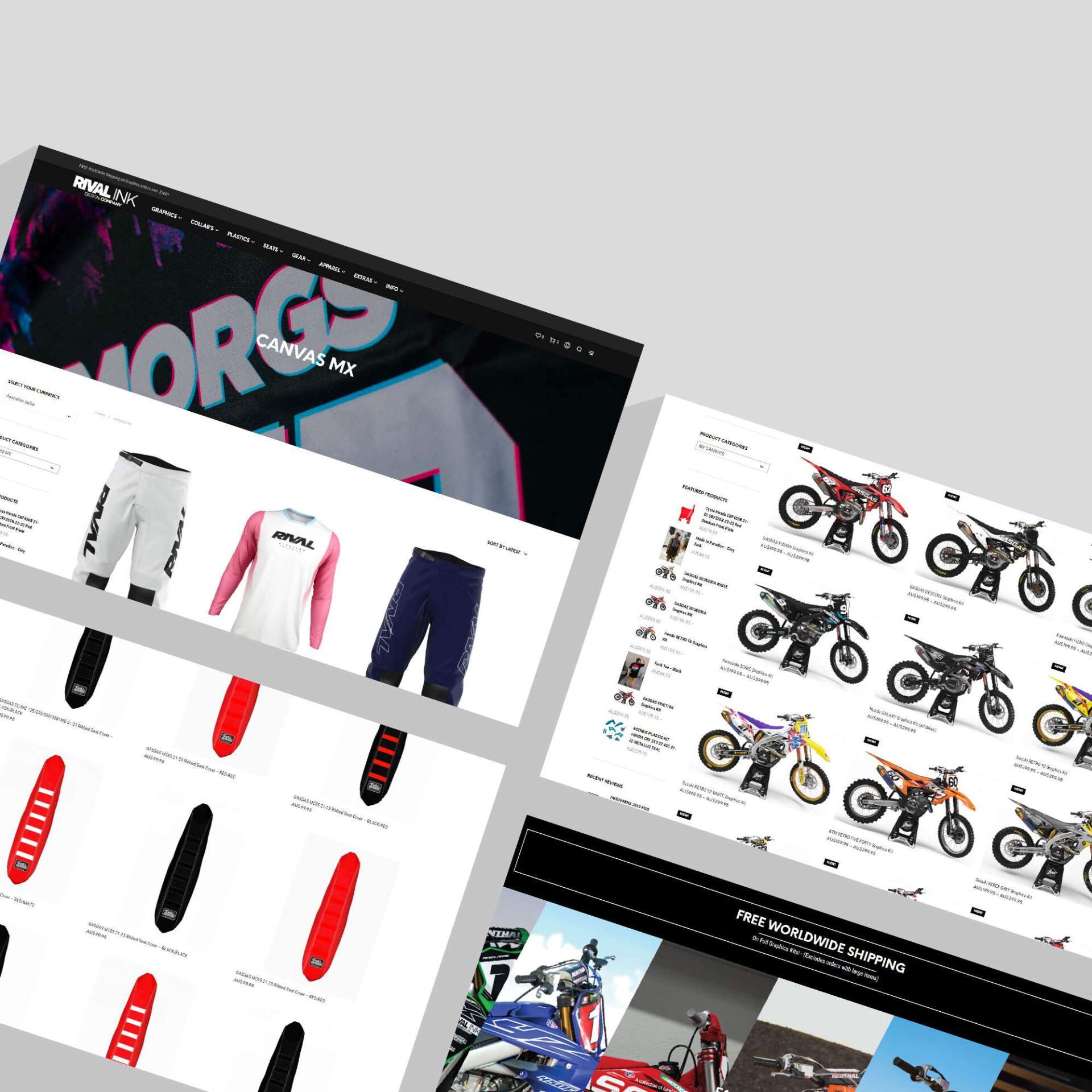The big changes in Google Ads Editor 2.0 that you should know
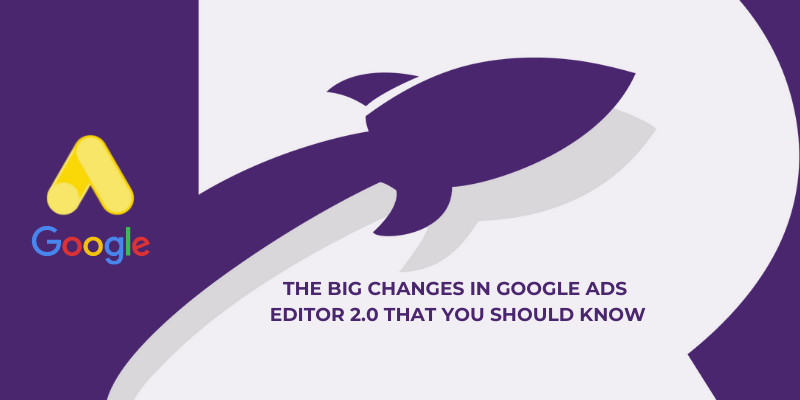
With Google’s announcement of the official move to Google Ads Editor version 2.0, it can be easy to get waded down with all the new features that come with a big update. With 13 changes announced, we have decided to focus on the big changes that you should be aware of.
Here are the four big additions to Google Ads Editor, and one big removal, you should know about.
Performance Max
The first major overhaul that has occurred with Google Ads Editor version 2.0 is the full support of Performance Max on the platform.
With Performance Max campaigns, you will now be able to manage your conversion goals, URL options, labels and comments within Ads Editor.
This allows Google Ads users to manage Performance Max campaigns, asset groups, product groups and conversion goals in a more efficient manner.
This removes the need to swap platforms and removes the usual steps required to edit your campaign settings for Performance Max.
The asset groups and product groups you can now change within Performance Max on Google Ads are the names of the asset group, the status of the groups, their call to action, business name and the Ad strength.
With this addition, users can automate the selection of assets through target pickers. These assets are drawn from asset groups and include images, videos, headlines and descriptions.
Asset Reporting
On the topic of assets, assets reporting has also been introduced to Google Ads 2.0. Asset reporting is similar to ad asset reports on Google Ads UI and allows users to compare performance assets of the same type.
The idea is that this will allow users to work out which ads are working better and which ones need to be replaced.
This has been connected to Google’s AI, with the platform giving recommendations based on when it believes you should create a new asset based on the performance success of other assets.
The assets that you can get recommendations on are headlines, long headlines, descriptions, images & YouTube videos.
The performance of these assets will be measured by a three point measure of low, good and best performance.
These rankings are based on the performance of your other ads, incentivising higher spending on multiple Google Ads campaigns to compare what optimises best.
While the automation offered by asset reporting may sound like it will save you time, it will likely not be effective until all your ads gain traction.
We recommend that you use these recommendations as a guide and allow for a campaign to run a fair course before making major changes that will take time to establish themselves.
There is also the addition of the combination reports, which list out the best combination of text, images and videos for each category to create top ads.
Despite the option to use a combination report you should still check each advert manually, otherwise you may miss out on vital analytics.
Custom action triggers
Custom action triggers allow you to create and save custom actions based on specific actions you want to be automated in your account.
They can be programmed to be repeated on the scale you require. They can also be designed to react to action triggers, like custom run actions.
The best way to utilise custom action triggers is for small actions that won’t have a massive effect on your account.
Conversion actions
With the Google Ads Editor 2.0 update, conversion goals are now supported within the platform. Google states that these have been added to allow users to easily optimise their ads towards their objectives.
Conversion actions made at account level or management level are grouped and put into a conversion goal. These goals are used to describe the actions most meaningful to your campaign, this can then be shared with new campaigns.
These goals are based on the type of conversion you are trying to achieve, this includes standard conversions. Standard conversion goals include purchases, contacts and submit lead forms.
Conversion actions can be set up in a default conversion goal. These will be applied to all your campaigns without needing a prompt. Google states that your goal should be one that is important to your whole company.
These goals will be automatically added to new campaigns as this is supposed to boost optimisation. This can, however, be counterproductive in creating ads that perform well and may cost you more money.
This is because, within this automation, there is smart bidding integration where you will have a ‘purchase goal’ that bids for keywords and other elements that may be very expensive.
Ad suggestions
Rather than being an added feature, ad suggestions have now been removed. Ad suggestions were suggestions based upon the existing ads within your campaigns.
Google had pushed this so people would run multiple conversions to boost the performance of their Search Network campaigns.
Whilst this feature has been removed, as shown prior in the collection of automatisation options, suggestions and recommendations still exist within Google Ads Editor.
They have been distributed into individual features, showing Google’s continued prioritisation of machine learning and the removal of the detailed management of your account.
If you are interested in learning more about Google Ads and the thought process behind the continuous changes, follow the RankingCo blog.
RankingCo is a smart digital advertising agency that helps small businesses achieve their digital marketing goals.
If you are looking for digital marketing for your small business, contact our friendly team on
1300 247 045 or email us at
contact@rankingco.com and we will get back to you as soon as possible.