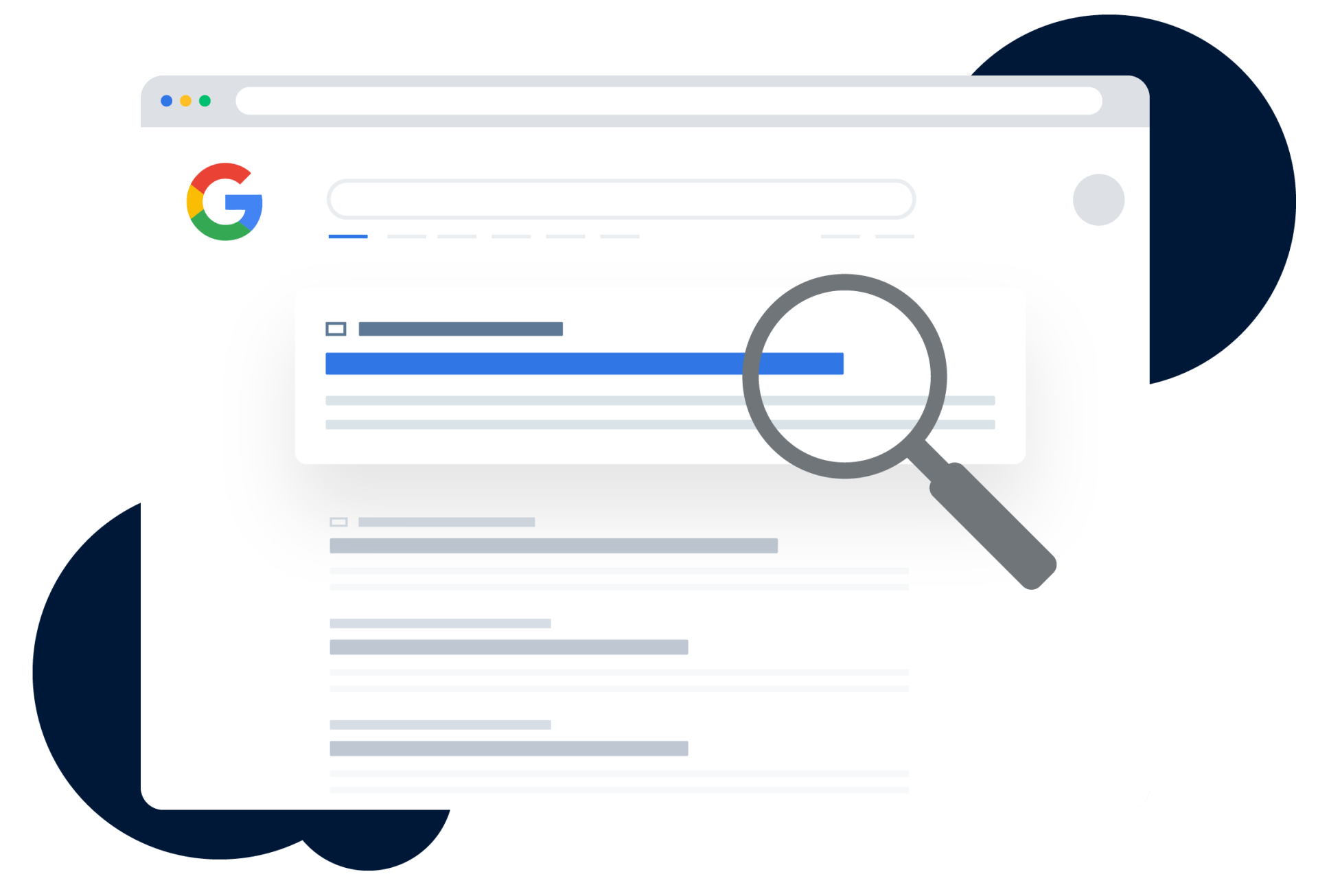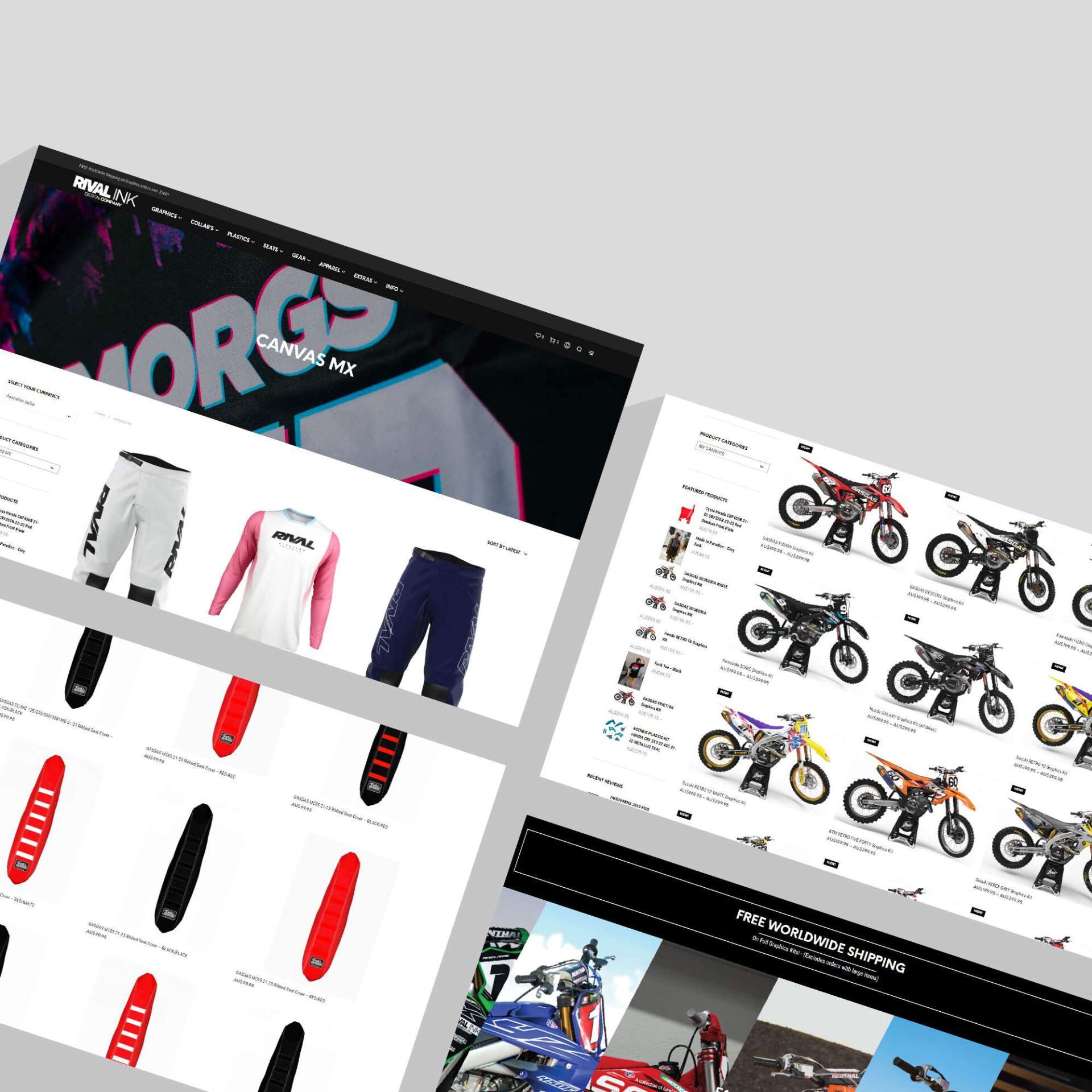What are the different types of Google Ad accounts
Kerry Anderson • August 18, 2020
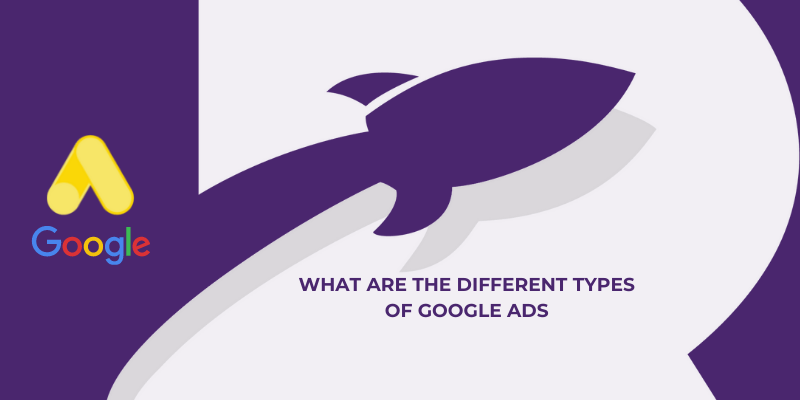
What are the different types of Google Ad accounts?
Beta, Express, Full Google Ads, Smart Mode, Expert Mode…….Google Ads has been known by a few terms in its time. Google's transition of names has been a marketing exercise to differentiate the “entry-level easy to do” Google Ads versus the “complex...you need help” Google Ads. Currently, Google differentiates these two areas more prominently by giving the user a step by step way to create a Google Ads account that doesn’t go into any complex areas ~ they call this a “Smart Account” where AI is used to build out everything. The client simply types in the website to show and a few areas of interest they want to show for (very generic) and puts in their daily budget and BAM their Google Ads account is now setup. Should they wish to change from this to the “Expert Mode” they have to request to change views and are prompted by Google to stay on the “Smart Mode” unless they are receiving digital marketing support.
The easiest way to explain these two areas to a client is to ask whether they've had an entry-level app on their phone before compared to a full version. The full version gives the advertiser much more control over what they wish to show for, when and where plus more. But Google is correct - unless they are receiving digital marketing support they should remain on the Smart Mode as companies like ours wouldn’t exist if it was easy enough that anyone could do it.
Digital Marketing isn’t just search. It also encompasses mobile phone apps, email marketing, website chat features…..anything that puts your brand out to the market. The extension to non-Internet channels differentiates digital marketing from online marketing.
The benefit of the full version is the data you get as well. Google collects serious amounts of data every time someone uses it to search. They then use this data to ensure we as the searches have the best possible experience. That is why nowadays when you start typing a search into Google it begins to complete the search for you. It uses Artificial Intelligence to ascertain what you are looking for and attempts to place that in front of you every time.
Search Campaign
When you open a browser and search on Google, the ads which are shown to you are Search Campaigns. These can include Maps, Shopping and Google Images as well as the normal text-based ads.
Display Campaign
Google has 2 million + websites, videos and Apps that allow Googles Display ads to show on them. This is called the Google Display Network. Sites such as eBay, Youtube, Gmail, news websites plus more. By selecting the interest area of the demographic searching and placing a display ad to entice them your client is able to show a cost-effective ad to push market their product to potential audiences.
Display Network sites reach over 90% of Internet users worldwide*. With the Display Network, you can use targeting to show your ads in particular contexts (like “outdoor lifestyles” or “cnn.com”), to particular audiences (like “young mums” or “people shopping for a new sedan”), in particular locations and more.
Remarketing Campaign
Remarketing is a feature that lets you customize your display ads campaign for people who have previously visited your site, and tailor your bids and ads (using dynamic remarketing) to these visitors when they browse the web and use apps. When a searcher has clicked on your ad we will place a cookie on their browser and then re-show your ad to them for the next 30-90 days.